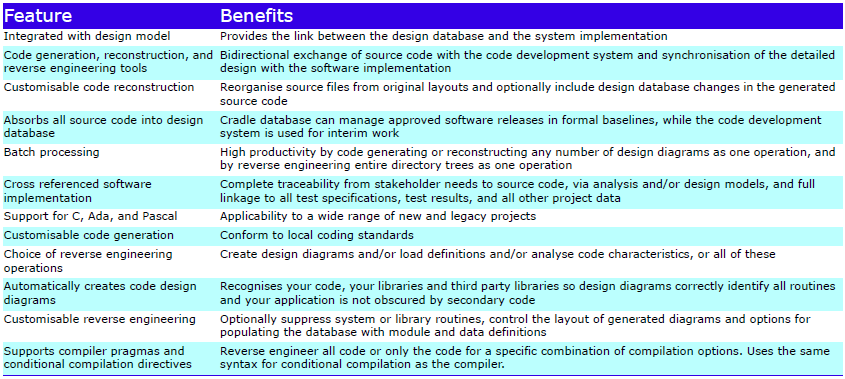Welcome to the October 2023 newsletter from 3SL!
This newsletter contains a mixture of news and technical information about us, and our requirements management and systems engineering tool “Cradle”. We would especially like to welcome everyone who has purchased Cradle in the past month and those who are currently evaluating Cradle for their projects and processes.
We hope that 3SL and Cradle can deliver real and measurable benefits that help you to improve the information flow within, the quality and timeliness of, and the traceability, compliance and governance for, all of your current and future projects.
If you have any questions about your use of Cradle, please do not hesitate to contact 3SL Support.
Controlling PDUIDs in Import and Export
The primary method of moving data into or out of Cradle databases is import/export. Regardless of the form of the data files used, there are some basic characteristics of import operations that affect the handling of PDUIDs and which can be controlled by the user when importing. These choices can be saved with other import options in an import format file. Such formats can be used for later imports, and specified for command-line based imports using the c_io utility. Using import format files is recommended as it ensures consistency between imports.
Further Details
For further details on this part 4 of a description of PDUIDs, please see the full blog entry here.
Latest Updates
The latest technical and related topics in our blog are:
- Cradle Modules – SYS
- Cradle Modules – PERF
- Project Administration – Integrity Checks – Item Integrity Checker
- Cradle Modules – WEBA
Follow these links to see the latest blog updates and then use the blog’s search to find other topics of interest! With over 500 posts in the blog, we are sure that you will find lots to interest you in the details of Cradle and 3SL!
We would also like to thank all attendees on our Document Publisher course which we provided in September.
Halloween
Halloween is a celebration observed in many countries on 31st October, the eve of the Western Christian feast of All Saints’ Day. It begins the observance of Allhallowtide, the time in the liturgical year dedicated to remembering the dead, including saints (hallows), martyrs, and all the faithful departed.
Spirits, Cauldrons, Witches and Jack-O-Lanterns

The masses were hungry, they needed a solution. The Requirements Master toiled over her cauldron. Into the mix she added a freshly cut bunch of requirements, a handful of ideas and a sackful of luck. The brew steamed for day and night, and as members of her family walked by they threw in their ha’p’orth of comments.
The requirements soon stewed and disintegrated, but all could see the ideas floating to the top.
The swirling liquor produced a heady vapour, caught by the nostrils of the management team. They liked what they smelled and believed the Requirements Master was doing just fine.
When the soup was dished up to the masses, the flavour was odd, and it didn’t satisfy their hunger. They felt weakened and sad, some even passed over to another project. “A curse has been placed upon this town”, they cried, “the Requirements Master is a Witch!” The town’s folk lit lanterns to guide the lost souls home to the land of abandoned engineering.
Well, that’s certainly one way to do design and engineering! Whilst it is often the case that many ideas are ‘thrown into the melting pot’, it should be used as a tool elicit idea, and not to ‘hopefully solve’ the problem. A more complex mix isn’t necessarily successful. As the tale told, losing sight of the requirements is a dangerous thing. Managing the project by a whiff of success is unlikely to be accurate.
So, don’t fall under the spell of those that don’t know how to engineer, and let Cradle light your way!
Social Media
- Congratulated @hensoldt on donating €6,000 to the children’s intensive #care program #Bärenfamilie.
- We also congratulated @WeAreHII after the first Flight III Arleigh Burke class guided missile destroyer Jack H Lucas departed HII’s Ingalls Shipbuilding division
- Discussed the following topics:
Still to Come this Month
- Risk Management course – October 24th to 25th
This course is a 1 day course split over 2 half days. It provides the following modules:
- Introduction to Risk Management
- Setting up a Risk Item Type
- Managing Risks
- Reporting Risks
- Example Usage Demo
Your Highlights
If you have any company news or achievements that you would like 3SL to share in any of our newsletters then please let us know.