G-Cloud 14
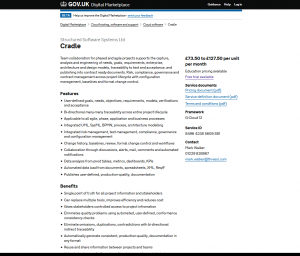
The UK government Digital Market Place Cloud Software applications offer a wide range of software aimed at fulfilment of central and regional government contracts, government agencies’ work and local authority use. This ranges from Schools, education and libraries to Fault management, monitoring and alerting or Marketing. 3SL (Structured Software Systems Ltd.) are proud to announce that Cradle is available as SaaS through G-Cloud 14 for agile and phase-based projects under the Information and communications technology (ICT) services.
Services
Cradle offers two packages Cradle Software as SaaS and Cradle Training and Consultancy.
Software
The software package includes Cradle licences, a pre-defined schema and a comprehensive support package. This can be used in both unclassified (IL0) and OFFICIAL (certified IL3) deployments and covers the following elements:
- Agile Collaboration
- Agile Software Development
- Agile Software Management
- Application Lifecycle Development
- Application Lifecycle Management
- Business Analysis
- Business Process Modelling
- Defect Tracking
- Enterprise Architecture
- Integrated Risk Management
- Integrated Test Management
- Lifecycle Management
- MBE Model Based Engineering
- MBSE Model Based Software Engineering
- MBSE Model Based Systems Engineering
- Requirements and Testing
- Requirements Engineering
- Requirements Management
- Risk Assessment
- Risk Compliance
- Risk Management
- SysML Modelling
- Systems Engineering
- Test Execution
- Test Management
- Test Planning
- UML Modelling
Cradle Training/Consultancy
Prices start from as little as £49.50 per user per month. Including email and phone support and full documentation included. Optional onsite support and training available. This can be supplied on Windows® or Linux®.
Customisation
A wide range of user customisation is available including:
- Items’ (attributes, links and properties)
- Display of chosen data and layout through queries, views, forms,
- Processing data to give graphs, reports, documents, metrics, KPIs/dashboards, process
- CM (Configuration Management) system workflows
- UI (User Interface) layout and content
- Authentication and access control
Details
For details, see here:
or search for Cradle. For an overview of Cradle, see our video here: We look forward to helping you achieve success on your future projects, or migrating existing ‘manual’ or disparate works into a fully encompassed solution.



