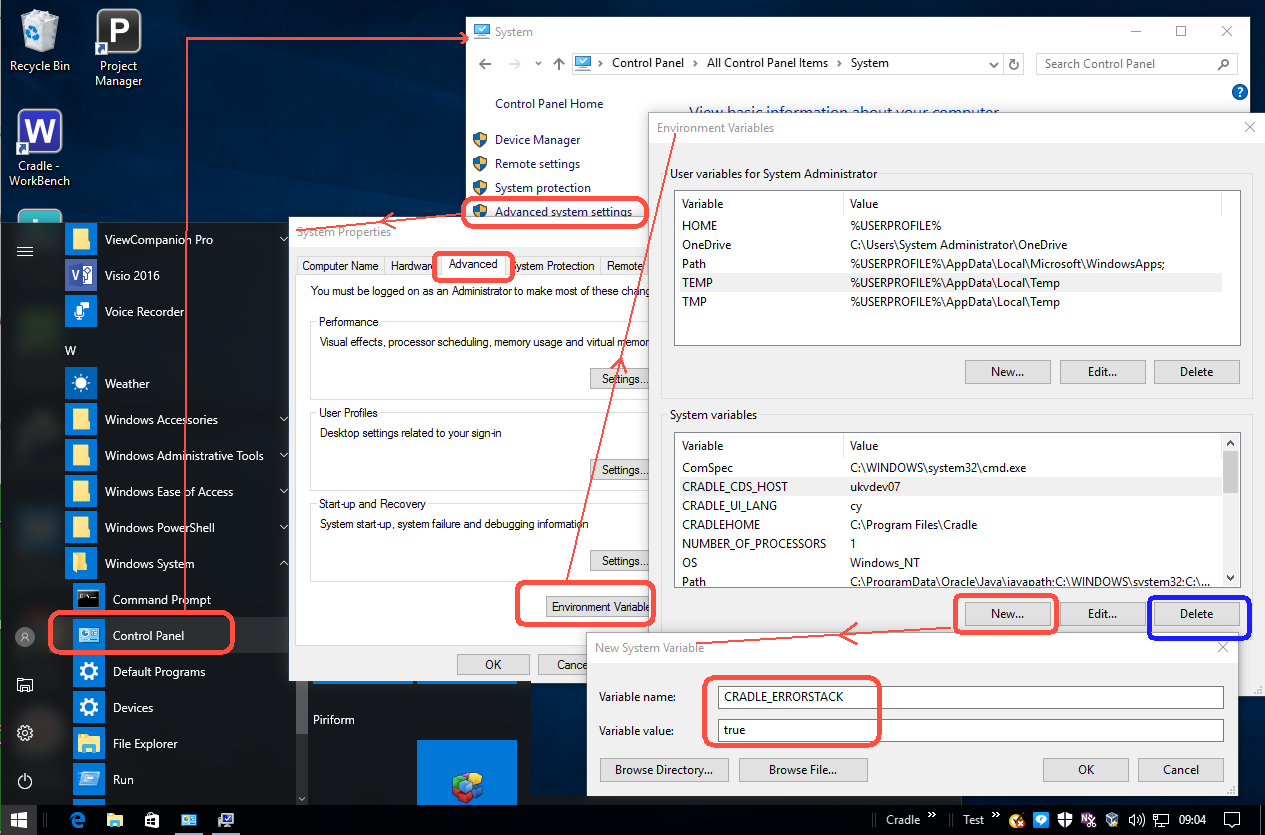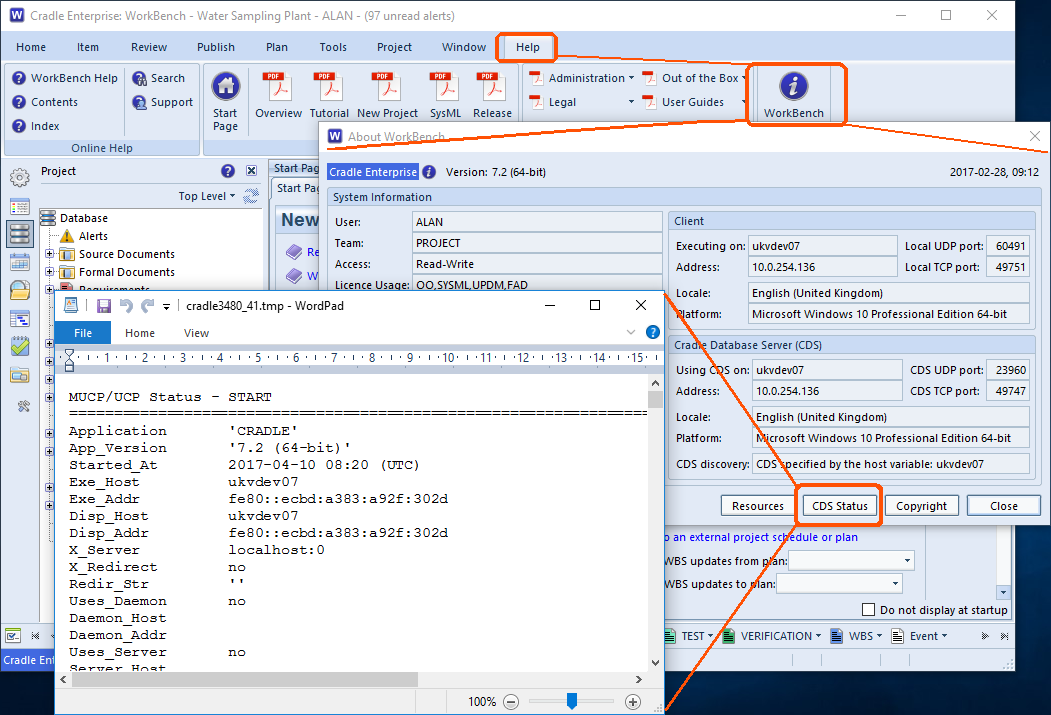Sources of Information
3SL provides several sources of information should you or your colleagues require some assistance in your usage of Cradle.
- Extensive documentation in PDF documents accessible from the Help Ribbon
- Reference on our website – http://www.threesl.com/pages/reference/
- Blog – https://www.threesl.com/blog/
- Help – https://www.threesl.com/cradle/help/
- Twitter – https://twitter.com/threesl
- LinkedIn – https://www.linkedin.com/groups/4027985
- YouTube – https://www.youtube.com/c/3SLCradle
However, should you require additional assistance, reporting a bug or suggesting an enhancement, additions to our documentation etc, you can contact 3SL directly via Support Services:

Contacting 3SL
When seeking support, we suggest assigning a Cradle liaison/Project Administrator as the users’ first point of call as they should already have undergone some form of Cradle training. If this person cannot provide an answer, then our support team will be available to assist.
3SL Support Services
Technical Support Department is available 9am – 5pm GMT Monday to Friday but often also available outside of these hours via email support@threesl.com . Our landline is +44 (0)1229 838867.
Support Call Logging
When communicating with 3SL via email, we will initially assign you a call number and a support engineer to address any problems that you might have. Please provide as much information about this call as possible so we can quickly resolve the call without any misunderstanding. The details that we like to receive are:
- Name and full contact details
- Area of Cradle with the problem
- Your perceived priority for the problem
- Operating system information
- Cradle version
- Means of reproducing the problem
Screenshots, error logs and data (sanitised or raw) are especially welcome to allow us to quickly and easily reproduce any problems.
Any bug reports or enhancements will be tracked in our database and you will be informed when an update is available.
Web Meetings
Should there be any confusion or further information required about a call, you or 3SL may suggest a demonstration via a Web Meeting.
3SL generally uses GoTo Meeting as our meeting platform but we can also use your corporate default platform such as Microsoft Teams.
Cradle Training
3SL offers training courses in the administration and practical usage of Cradle as:
- Online “public” training interspersed throughout the year
- On-site or online “private” training
These training courses cover subject areas such as:
- System Administration
- Project Administration
- General User
- Requirements Management
- Document Publisher
- Configuration Management
- Risk Management
- Test Management and Execution
- Systems Modelling