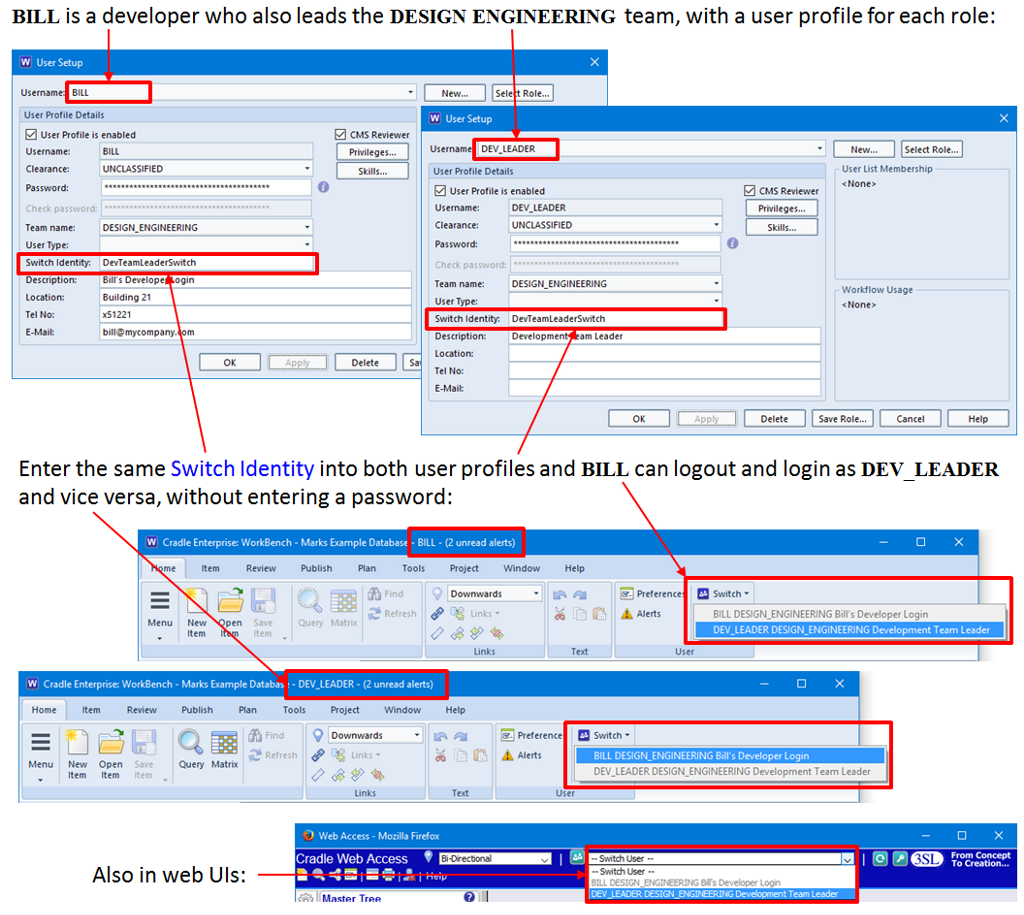It is often the case that the accounts within a project have more than one role. For example an “engineer” role and a “team leader” role. Different privileges are needed for these roles, so it is possible that people will have more than one user account. This could create a problem if the user repeatedly needs to logout and re-enter credentials for each of their accounts. If a user needs to repeatedly change user profiles, these steps can become very time consuming.
Instead, a user can use the ‘Switch’ option in the ‘User’ group in the ‘Home’ tab. A similar mechanism is available in Cradle custom web UIs.
Cradle presents a list of other user profiles that the user can ‘switch’ to. When the user chooses one of these user profiles, he/she is logged-out from the current login account and logged-in to the chosen login account, without any use of the Login dialog, with no need to enter the new user’s username, and with no need to enter the password for the new login account.
This mechanism can be used to allow any number of users can to switch between any number of users in the SAME database.