Duplicates In a Hierarchy?
In the case of a standard hierarchy in a book, it is unlikely you’d see duplicates. Chapter 1 may contain paragraph 1 and sub paragraph 1.1. (A complete reference of 1.1.1). Paragraph 1 in chapter 2 would be 2.1 and therefore, even though paragraph 1 is a duplicate number the full identity is unique. However, in an engineering context, it is much more likely that information will be referenced in more than one place. Hierarchy duplicates are not unusual for referenced information. After all, it is much better to store the information once and use it many times. This is one of the major benefits of a Requirements Management tool. Imagine each component that has to meet a certain design standard. It makes complete sense to relate each part to the standard, rather than copying the standard numerous times. In this regard the hierarchy contains duplicates. For each part that is drilled down many components will end up with the same standard at a lower level of the hierarchy.
Linked Hierarchical Information
The following example shows the expansion of a component (Pump) into the sub components (we’ve followed a link type of SUB-PART). The diagram shows that two of the components have to comply with specific flammability requirements. Both Pump Housing and Pump Electrical Control are linked to REF-13 for Flammability. In turn this has lower elements of Smoke generation for plastics and flammability of Cables.
The diagram illustrates that REF-1.3 is a duplicate by the small square in it’s NE corner.
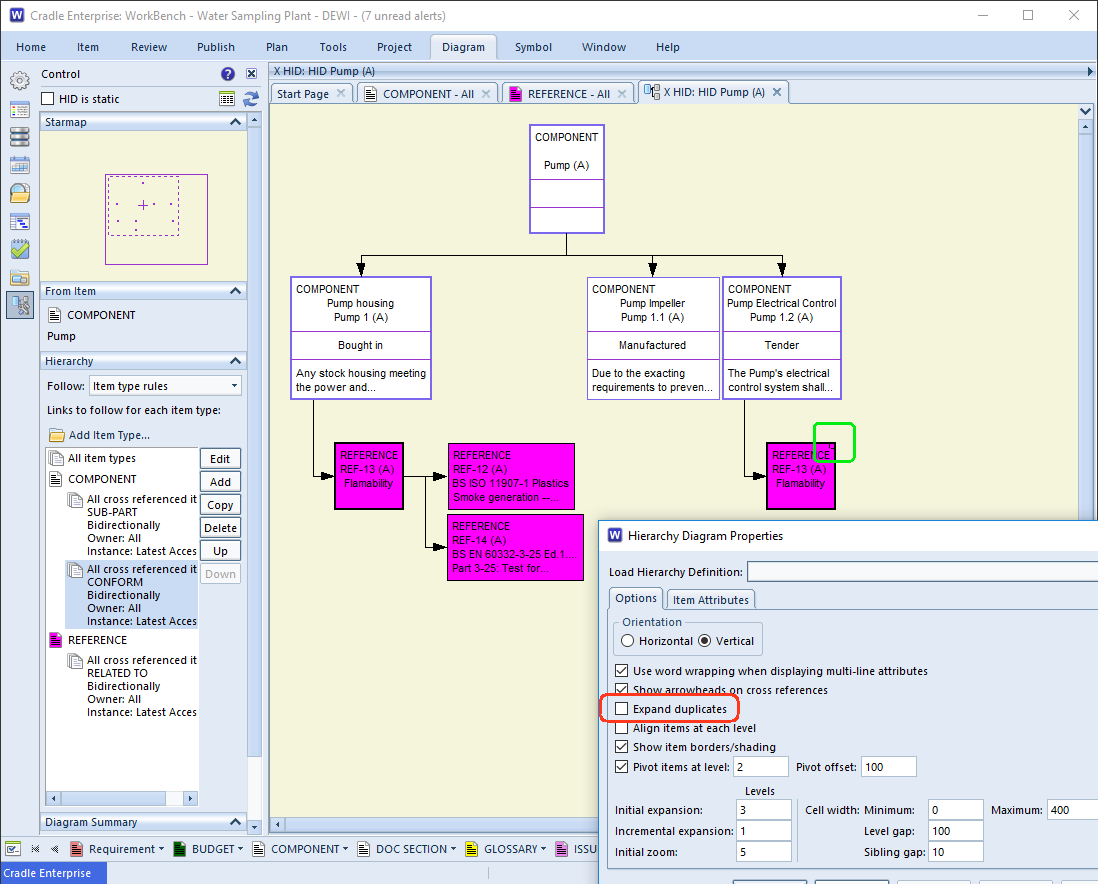
Controlling Expansion of Hierarchy Duplicates
The Hierarchy Diagram Properties dialog has an option to control whether items seen as duplicates are expanded to further levels. Here the Expand Duplicates option is unticked which is why the user does not see REF-12 and REF-14 expanded below it.

