Did you know you can change the owner of an item?
Changing an item’s owner is really easy. Simply select the item you want to reassign to different owner and from the context menu (right click) select -> More -> Set Owner… The following dialog will then open:
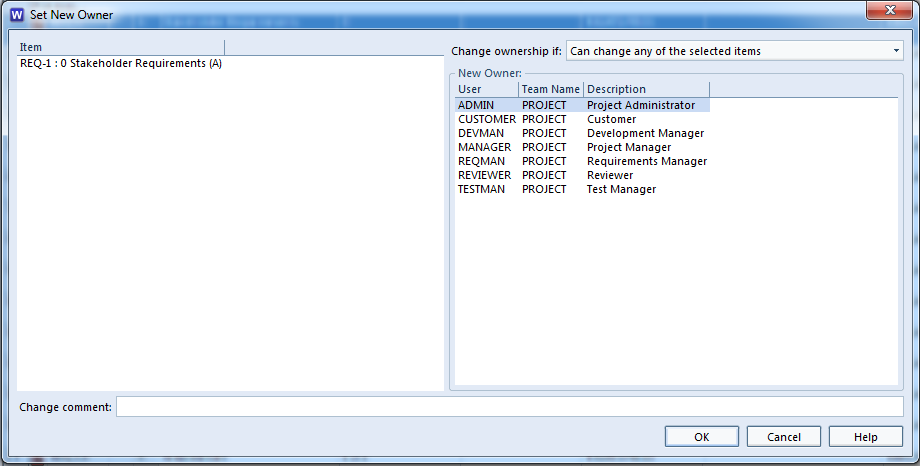
There are obviously some restrictions, you can’t set the owner to PROJECT and bypass configuration management, you need the right privileges within your team. This is explained in the Cradle help
You can also Set Owner Including Related Items, by navigating to the same place as Set Owner and the option below that one is for Related Items.
If you would like further information regarding Owner of an Item click here.

