Performing CM Tasks in Web Access
Most Configuration Management tasks are achieved using WorkBench but Configuration Management in Web Access is also available. For instance you can submit and review information in Web Access as well as unsubmitting items. These CM tasks are available in the Web Access “Configuration Management” sidebar:
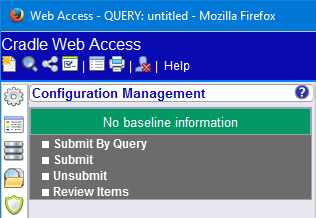
You can submit items by query or you can submit them individually. Providing there are reviewers for the information, any user can submit information for approval.
Items can also be unsubmitted which cancels their review. This does depend on:
- The ownership of the items
- The current user’s privileges
- The status of the item in the database
- Whether any reviewers have started to review the item
Once items have been submitted for review, they can also be reviewed in Web Access.
If you have the TEAM_APPROVE privilege you can review information on behalf of a team member, therefore preventing reviews being held up due to team absences,
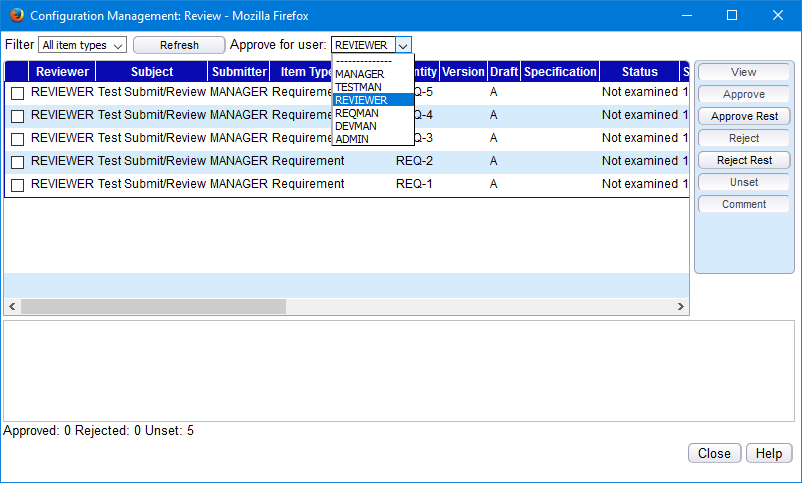
In conclusion, if you are remotely working, with access to Cradle only via a browser, it is possible to review and approve or reject items. This can have great benefits to time-scales, it alleviates waiting for reviews to complete and negates having to manage an email ping-pong.
A Reviewer Specific UI in Web Access
There are four UIs in the shipped Web Access, one of which is the Reviewer UI.
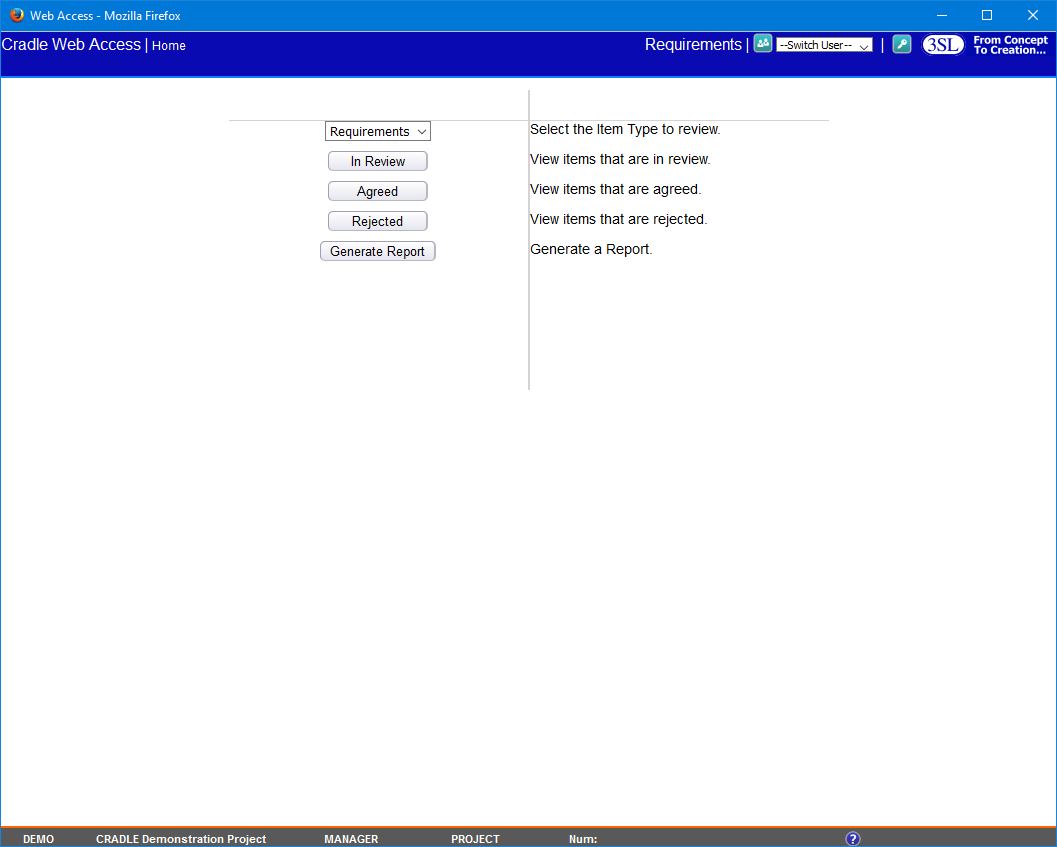
From the Reviewer UI you can:
- Display items that are under review, agreed items and items that are rejected
- Agree items that are under review
- Reject items that are under review
To access the Reviewer UI you must enter a Username and Password of REVIEWER and choose the Reviewer UI from the Web UI pulldown menu.
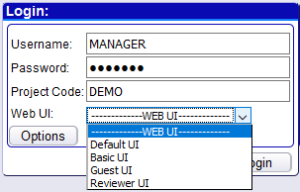
Article updated 22/10/2018 – Increased size of images

