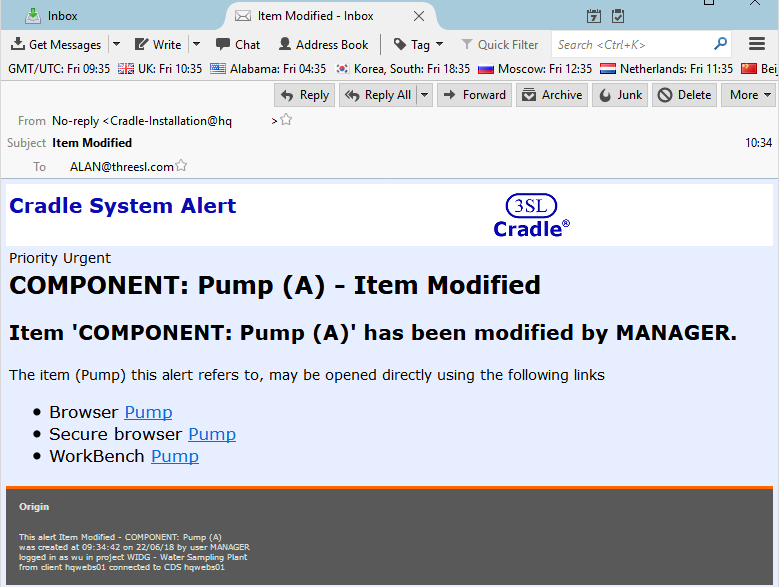Alerts In Cradle
When working in a multi engineer environment, it is important to communicate. However, when the team is spatially/geographically distributed it’s not easy to shout across the office that you’ve just updated a particular requirement. You may send an email to your colleagues, but it is easy to forget. It’s much easier if the tool you’re using does it for you. Cradle raises alerts for system and item level activities. These can be toggled active, the recipient chosen and the importance set in the Project Schema.
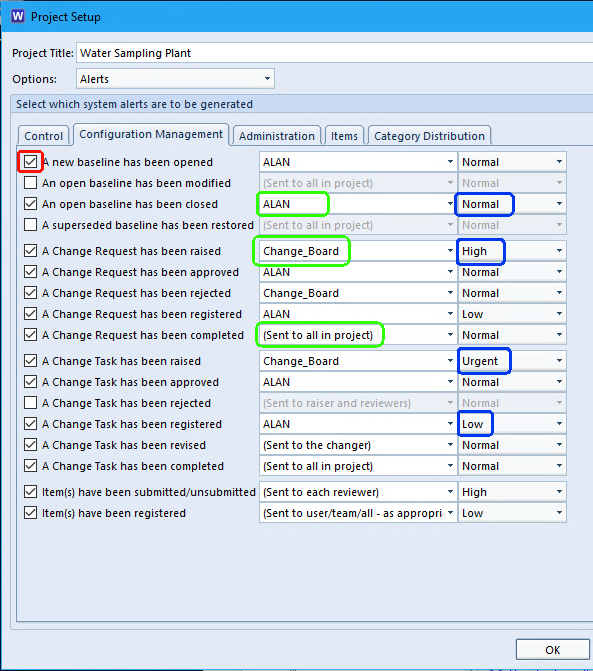
Recipients can be a Cradle individual, a user list, an automatic selection or a category distribution. When the user next signs in they will see their alerts.
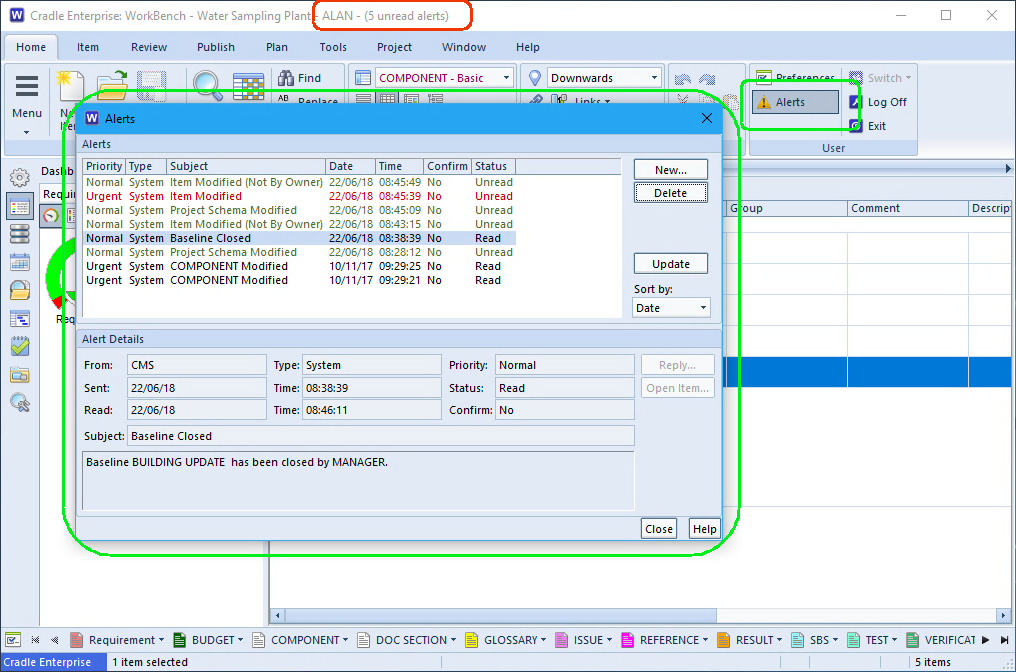
Alerts by Email
Whilst it is really handy to see the alerts that have been raised when working in the tool, it’s not much use if you’re not logged on. Difficult though it may be to believe, not every user is constantly logged onto Cradle! However, most users are able to accept emails. A number of enhancements were made to Cradle’s email alerts in version 7.4. Previously email could only be sent if the user had a MAPI client on their Windows® machine or SMTP on their Linux client. Now Cradle ships with an SMTP program that will connect directly to your company email server. We now provide templates for the emails that you can customise for corporate style or by including/filtering information.
Setup
In the Cradle setup file cradle.ini or cradle.rc find the MAIL_parameters and fill in your company’s settings.
MAIL_HOST = mail.mycompany.co.uk
MAIL_PORT = 587
MAIL_LINE_LEN = 500
MAIL_DEF_SENDER =
MAIL_CMD = "$C_MAILSEND_EXEFILE" -smtp $MAIL_HOST -port $MAIL_PORT -to $RECIPIENT -from $SENDER -name "$SENDNAME" -sub "$SUBJECT" -mime-type "$MIMETYPE" -cs "$CHARACTERSET" -msg-body "$PATH" -q
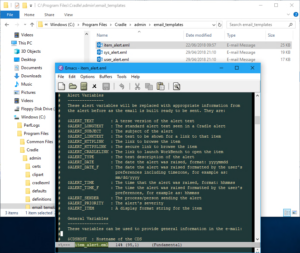
The email templates exist in %CRADLEHOME%/admin/email_templates where the three main alert types have templates that can be altered. The settings are documented within the template. Specific templates can be added for particular alerts if you want to add specific content, say instructing people how to conduct a review. Cradle URLs also supported in item alerts, allowing the recipient to click and open Cradle on the subject item.