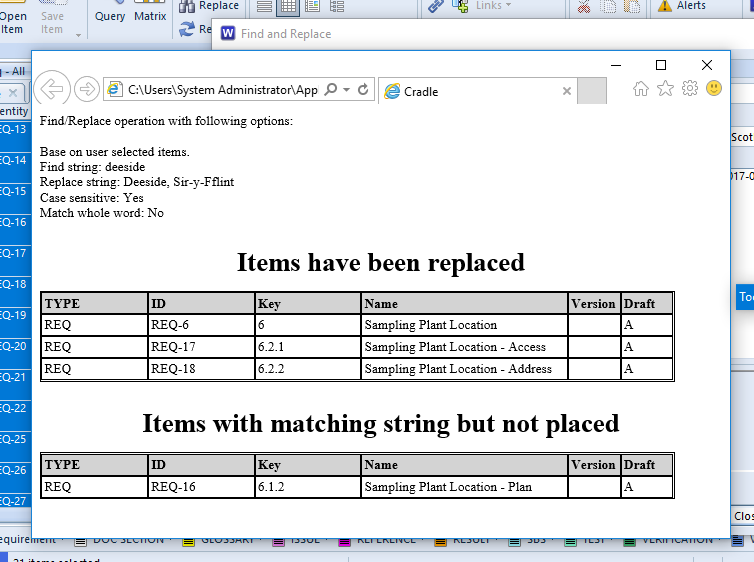Database Level Searching
Most people are familiar with a ‘find and replace’ function in a word processor document. However, when you have thousands of items in a database, it’s not very easy to open each one and search through for the replacement term. You could run a query, but then you’d still need to know which attribute of the item the query should match.
Allowing the search to take place at the database level ensures that the items are found that contain the term. Rather than just ‘finding’ in the visible text on the screen.
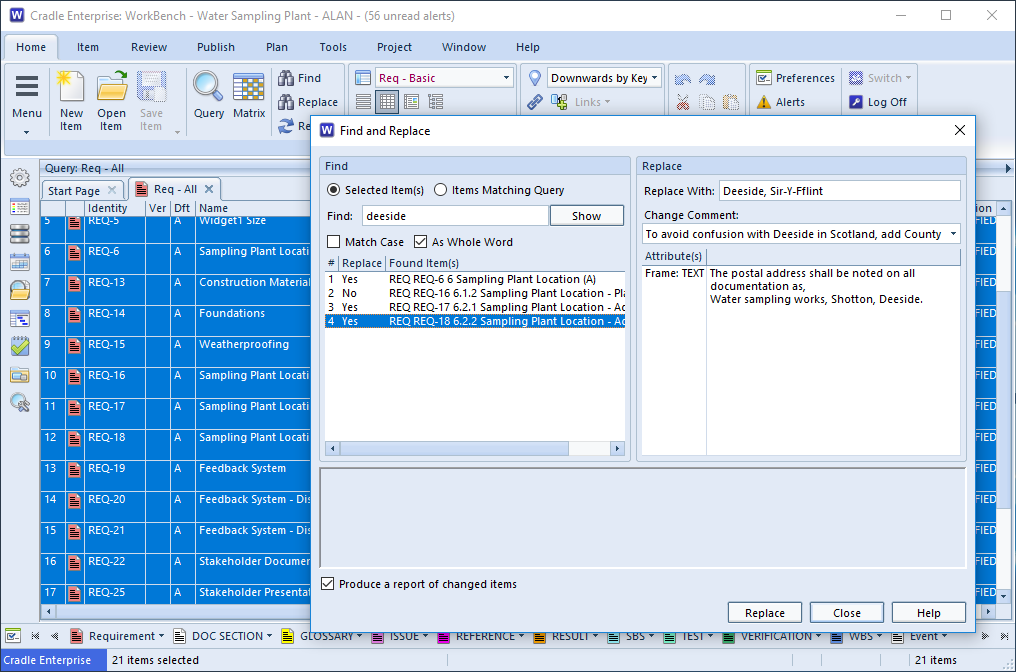
New Cradle-7.2 Find & Replace Feature
If items are visible as the result of running a query, for example, it is possible to select all those items and perform the find and replace within the attributes of those items.
Clicking each item in the left hand column of the dialog will show the attribute in the right hand part of the dialog that matches.
The user can optionally double click the ‘Yes’ in the ‘Replace’ column to prevent this substitution occurring.
Alternatively users can select a query to run to source the items in which replace will occur. In both cases a report to detail which items were changed can be printed by checking the box at the bottom of the dialog.