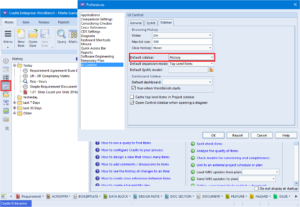The History sidebar is a useful productivity aid that is available in WorkBench in all Cradle products. It remembers what you did:
– Today
– Yesterday
– In the past 7 days
– In the past 30 days
– Older than 30 days
so you can quickly and easily repeat these actions by clicking nodes in the history. It remembers:
– Items that you opened in forms, including saved Hierarchy Diagrams (HIDs)
– Queries, reports, graphs, matrices and metrics that you used
– Phase hierarchy nodes that you used, including those that run commands or publish documents
The History sidebar is so useful that you may want it to be the default sidebar when you start WorkBench. If so, select Edit -> Preferences and choose UI Control and select the Sidebar tab. Here you can also:
– Enable or disable histories, or only record a history for the current WorkBench session
– Specify the maximum number of entries in the history list
– Control whether old entries in the history will be automatically purged
Please experiment with the History sidebar and tell us what you think about it as comments in this discussion!