Report Definitions
Like many settings a report’s setup can be saved. This creates a report definition file that can be stored in the Project, User, User Type, Team or Personal areas. It can then be recalled by each user that is permitted to see those ‘directories‘.
The report definition can hold the content definition and design layout of the report.
Example – A query based report.
In this example ‘Alan’ has set up an Item Summary report based on the Test – All query. This has been saved as Monthly test report and the output shown in a browser. The example shows a selected Style, and the Options that have been selected elements that are required in the report columns.
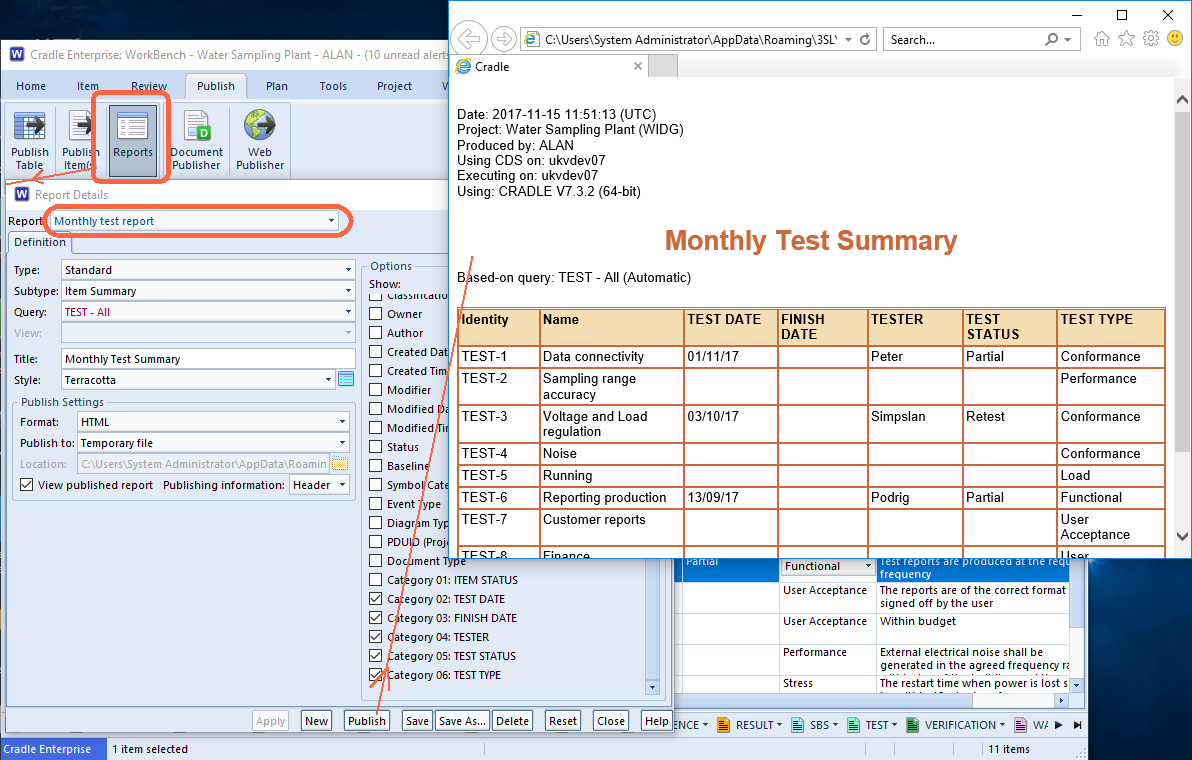
A different user ‘Peter’ does not have the permission to create or alter definitions, but can still run the report each month as it has been added to the Project’s phases.
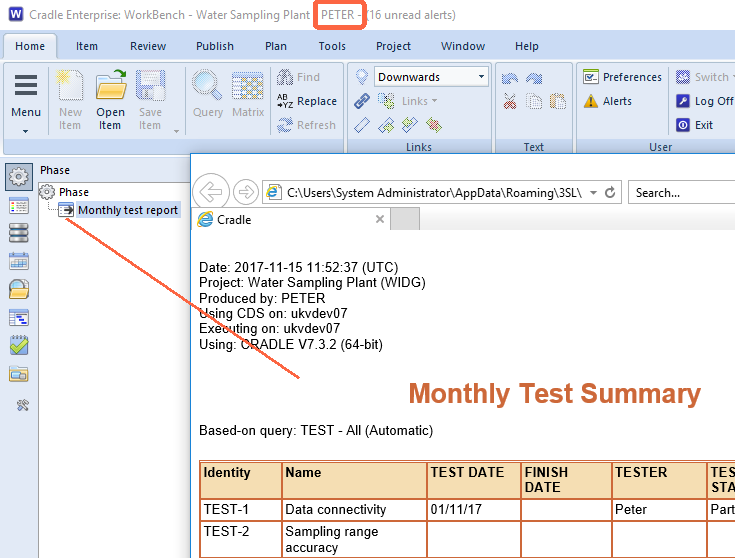
Phases/Definition Sidebar
You have users that are not permitted to access definitions directly. They might be the user that needs to trigger the report each month, then there are two ways they can access it. Opening the Definitions sidebar and drilling down to Reports -> Project the report could be triggered from here. Alternatively it could be added as a phase. Users accessing the phase sidebar can then select and run the report definition directly without access to the report definition itself.
Permissions
You’ll need the CREATE_DEFS privilege to be able to edit the report definition.

