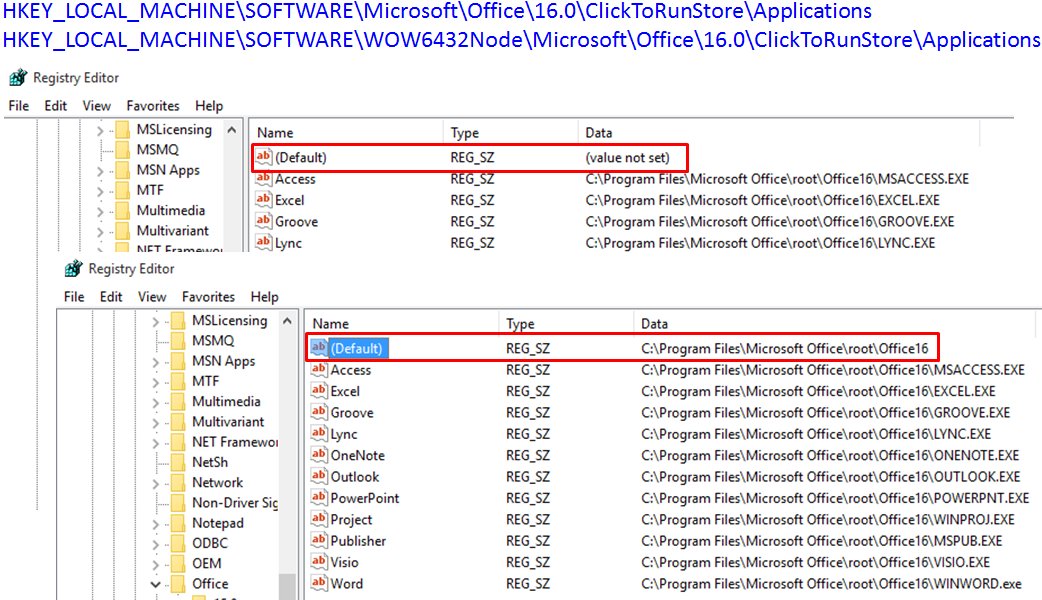Recently several customers who use Office 2016 / 365 / ClickToRun have reported an installation issue with the Cradle Toolsuite for Microsoft Office. Its installer did not detect that Office 2016 / 365 / ClickToRun is installed.
Registry Solution
The problem is due to a recent Windows/Office update (we are not certain which one) which damages the default key in one of both of the registry folders:
HKEY_LOCAL_MACHINE\SOFTWARE\Microsoft\Office\16.0\ClickToRunStore\Applications
HKEY_LOCAL_MACHINE\SOFTWARE\WOW6432Node\Microsoft\Office\16.0\ClickToRunStore\Applications
The solution to the problem is to fix the Default key value, as shown in the figure using regedit. After fixing this key, our installer will detect that Office 2016 / 365 / ClickToRun is installed, and it will correctly install the Toolsuite.
Please be careful when you edit the registry as damage to the registry can prevent Windows working. We apologise for any inconvenience caused by this issue, which is outside our control
Further Help
Check the registery entries are set correctly as show. If you still have a problem, contact support@threesl.com