Displaying Linked Items in Views
You can expand and collapse items shown in a table in Table view or Document view displaying linked items in views. This is similar to expanding nodes in a tree using the current navigation. When an item is expanded (double click the number in the first column) in a table, a dot(.) is displayed in the first column representing the level:
. (1 dot = level 1 item)
.. (2 dots = level 2 item)
… (3 dots = level 3 item)
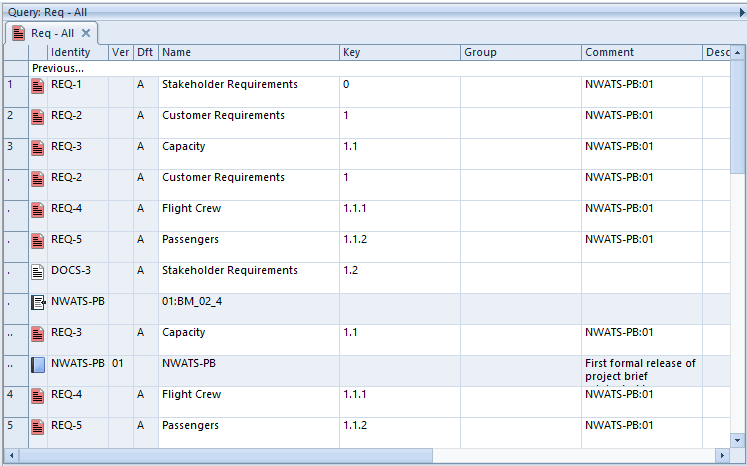
For further information please see the Cradle online help.

