What is a Hierarchy Diagram (HID)?
A Hierarchy Diagram (HID) is a diagram style that is used to graphically show cross references between items. A HID is a tree that starts with the item of interest (source item) and shows the items that are linked to it by cross references. Each of these items’ cross references can be shown with their cross referenced items.
What’s linked to what?
Generate a HID (Hierarchy Diagram) in Cradle for a clear graphical representation of how your items interconnect. Simple to see what depends on what at many levels.
Hierarchy Diagram Options and Information
When a HID is opened, the Control sidebar is refreshed to show the following tabs:
- Starmap – Is a highly zoomed view of the diagram.
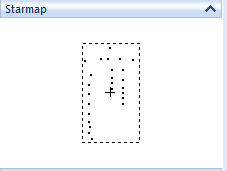
- From Item – Shows details of the from item.
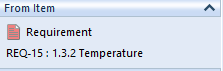
- Hierarchy – Ability to define a hierarchy and set the links to follow for each item type.
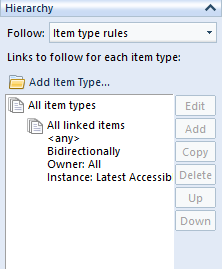
- Diagram Summary Information – Shows the number of items, cross references, levels and symbols in the current HID.
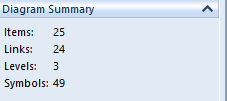
If you would like more information on Hierarchy Diagrams and how you can use them, you may find this Cradle help article useful.

