Merging Items
One or more requirements or system notes can be merged into either a new item or an existing item. Merging items combines their frames, concatenating frames that appear in two or more of the source items. Cross references are created between the requirements being merged and the merged result.
You can control the effect on the item’s key, origin, reference and category codes. The merged item can be cross referenced to everything that the sources were, as well as to the sources themselves. The source requirements can be deleted after the merge (if you have read-write access to them) if required.
When multiple items are merged, conflicts arise when their components differ. Fields in the Item Merge dialog with a blue border show conflicts between the selected items. The Options section in this dialog helps define how such conflicts can be resolved.
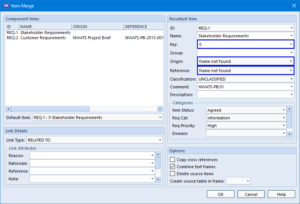
Click here to see the steps on how to merge your requirements/system notes.

