Match in Style
If you want your reports to match you Corporate style, you can create your own Report Styles in Cradle. Although this example of the Vibrant Corporation takes it to the extreme!

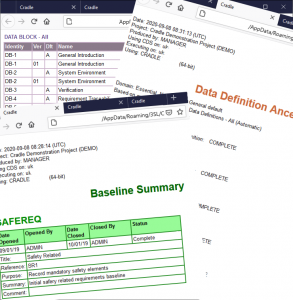
You can save the style and apply it to each report generated throughout Cradle. This applies to HTML and RTF styles, plain text and CSV are not altered. See Cradle help for more details. Whether you are printing a list of items from the database, or the component parts of a data definition or a baseline summary, you can pick from the built in styles or create your own.
Running Reports
Reports can be run from within the Phase hierarchy (great if you need the same report running regularly) or directly through the Reports tool.

