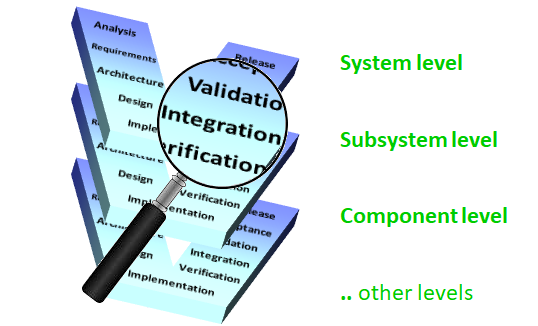Remember, Remember any date in November….
For many of us the clocks have gone back and we’re entering that period where it is dark when we travel to work and dark when we travel home.
This means the brightest thing we may see all day is the monitor glaring in front of us. Of course we should be mindful of problems sitting in front of a VDU and ensure we take regular breaks, but it does mean you can concentrate on your projects without wanting to be outside*1 ! However, back to the date theme, not every Cradle user is aware that they can use relative queries on dates. Using these relative values, queries can be set to list all the activity in the last month or last week. So you can indeed “Remember, remember any issues/requirements/tests raised (as opposed to rased) in November.”
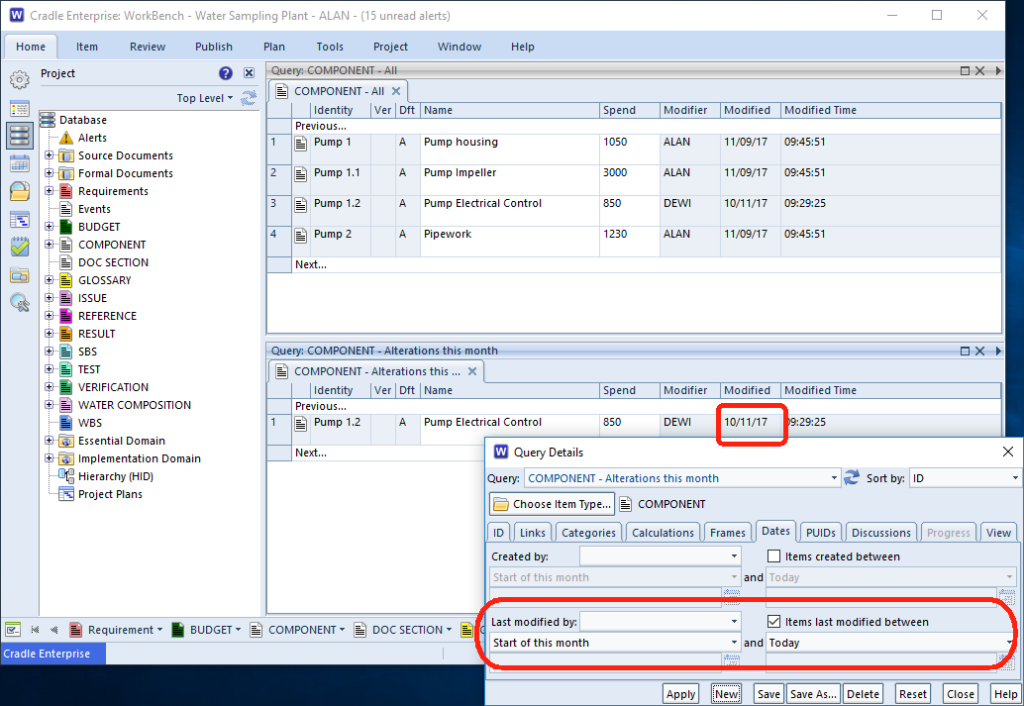
The query results at the top of the above screenshot, shows all components in a project. The relative modified date query in the lower half shows only those components modified between the beginning of the month and today.
There are a number of relative dates you can use, Start of this week, Start of three months ago, End of last month and so on. You can read more about query dates in the Cradle Help under the “Select the Dates Tab”
*1 Apologies to our customers in the Southern hemisphere – you may want to wait six months before this statement makes complete sense!
Cradle 7.3.2
If you want the extra facilities or small bug fixes in Cradle 7.3.2, you can download it from the website and install new clients and server across your organisation. There is no need to obtain an additional security code for this point release upgrade. Those on single user versions of Cradle 7.3 can also take advantage of the upgrade. If you have any problems please email or call the Support Department support@threesl.com +44 1229 838867 or contact your local distributor.
Banking Changes
Updated ring fence information and dealing with 3SL’s banking details posted here.
Opportunities

3SL are on the lookout for talented individuals to join our team. We’re open to creating roles for people with mixed skills. See here for more details.
Social Media
If you follow us on Twitter @threesl, you’ll know that we Tweet out all new blog entries (which reached 300 this month) so you

have a quick way of seeing if an article of interest has been published or updated Grab a range of items – Short-Cuts in Cradle. We try and retweet interesting stories from our customers, so if your company uses Cradle and isn’t following, make sure those in the media department know and let us know if we are not following your company’s main Twitter account.
Blog
We asked whether 3SL ‘Could Do Better… and if you’ve not had your say, please respond to help us better serve your needs.
Hints of the Month
When you want to configure multiple bits of information in one view cell (say a reference number made up from a category value and the item name and a bit of fixed text) Multiple Data Cells is the option to choose.
If you would like information in your Document Publisher template to be variable, our resident DocPub expert tells you how with Parametrics in Document Publisher
We answer the question about moving Cradle to a different server and changing licences.
And we discussed how to number items in a hierarchy.
You can read Hints & Tips in the 3SL Blog.