Managing Projects in Cradle
When you have a large number of projects and users it can get difficult to track them all. Project Manager, part of the Cradle suite, provides a method to hierarchically organise, categorise and sort your projects.
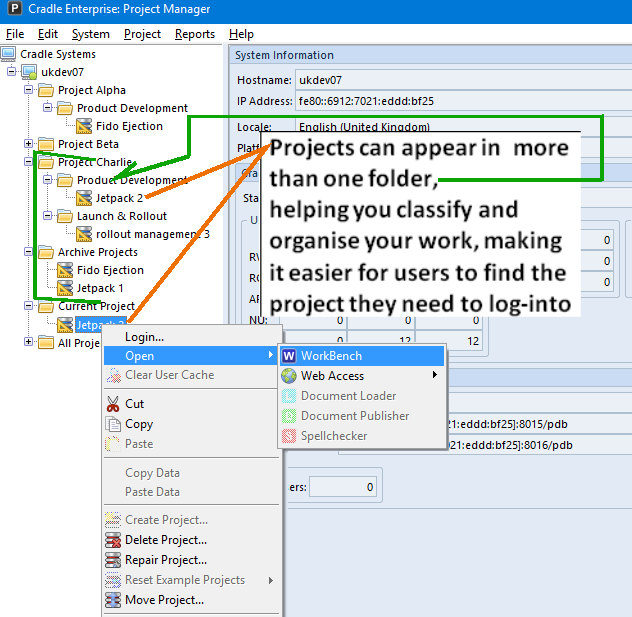
Classification / Categorisation
A Project may belong to more than one sub category, “Mechanical Department” and “Current Project”, you can place a link to the project in each of these folders. In the future the link may be in the “Mechanical Department” and “Completed” folders, its up to you. Project manager can also add a host of user defined categorisations and references. This will help identify a project and its associated contracts or references, now and in years to come.
Attributes
You can set attributes for each project. These can provide extra details about the project’s purpose, status, dates and so on. Project Manager ships with nine default attributes, however, you can add your own or change those supplied.
- Alias ‘Alias ID for the project, such as an alternative project ID number’
- Division ‘General Description such as the company division doing the project’
- Branch ‘General description such as the company branch doing the project’
- Customer ‘General description such as the name of the customer for the project’
- Reference ‘General Description such as the RFP or ITT reference number’
- ‘Inception Date’ ‘General description such as the start date of the project’
- Purpose ‘General project description, used in any manner found to be useful’
- Summary ‘General project description, used in any manner found to be useful’
- Description ‘General project description, used in any manner found to be useful’
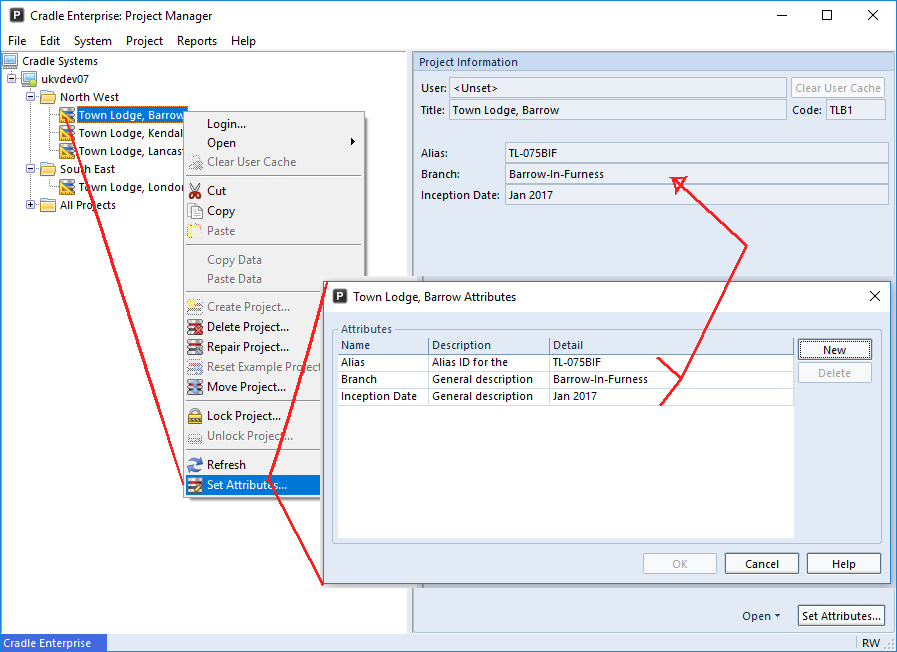
- Setting Project Attributes
Project Manager – Other functions
Of course Project Manager is used for more than launching and organising projects. It is used for starting and stopping the CDS (Cradle Database Server), controlling the CWS (Cradle Web Server), creating and deleting projects to name a few. It may also be necessary to lock a project to prevent users changing the data while you are performing maintenance, detailed in this article.

