Happy Christmas
To all those who are celebrating, 3SL would like to wish you a very Merry Christmas and we look forward to working with you again in the New Year.

From all at Structured Software Systems Limited. #3SL producers of #Cradle.
To all those who are celebrating, 3SL would like to wish you a very Merry Christmas and we look forward to working with you again in the New Year.

From all at Structured Software Systems Limited. #3SL producers of #Cradle.
Welcome to the December 2023 newsletter from 3SL!
This newsletter contains a mixture of news and technical information about us, and our requirements management and systems engineering tool “Cradle”. We would especially like to welcome everyone who has purchased Cradle in the past month and those who are currently evaluating Cradle for their projects and processes.
We hope that 3SL and Cradle can deliver real and measurable benefits that help you to improve the information flow within, the quality and timeliness of, and the traceability, compliance and governance for, all of your current and future projects.
If you have any questions about your use of Cradle, please do not hesitate to contact 3SL Support.
The courses available in 2024 are listed below. You can now see a list of the public courses available here within the Public Training Courses panel.
You can also book your place on one of the courses here. For details of the modules in each course, please see here.
This course provides an overview of Cradle’s capabilities including best practices and includes demonstrations of the major Cradle features. This course is excellent for new users to familiarise themselves with Cradle.
The 2024 dates for this course are:
This is a great opportunity for small teams, or just new team members to get started with requirements management in Cradle, including loading information from external sources, organising it, evolving it through your process, and then publishing the integrated information set that this creates.
The 2024 dates for this course are:
Make your output shine with this course that explains how to create and publish document templates using Cradle’s Document Publisher tool. Once you have managed your requirements, models, risks and tests through your process, it is essential that you can deliver essential, accurate and consistent project documentation directly from this integrated set of information.
The 2024 dates for this course are:
Learn how to identify, analyse, treat and monitor your project’s risks, link them to your requirements, SBS and other information and manage these risks and their mitigations. This course ensures you can implement your risk management plan, manage your risk registers and publish your risk profiles.
The 2024 dates for this course are:
Learn how to integrate a complete suite of test plans and test cases into your project data, and how to execute test runs of these test plans and cases so as to collect test results and associated data for each step in the test cases. Apply this mechanism at all module/unit, subsystem, system and higher levels to deliver the V&V, acceptance and governance of your project.
The 2024 dates for this course are:
Learn how to use Cradle’s workflow and CM system to manage the creation and evolution of items of information, how to formally review these items into project baselines, and how to make formally controlled changes to new instances of these items.
The 2024 dates for this course are:
Learn how to configure Cradle to best support your project’s processes and to deliver that process support to your users. This is a great opportunity for project managers to understand their schemas and Cradle UI customisations.
The 2024 dates for this course are:
The latest technical and related topics in our blog are:
Follow these links to see the latest blog updates and then use the blog’s search to find other topics of interest! With over 500 posts in the blog, we are sure that you will find lots to interest you in the details of Cradle and 3SL!
We would also like to thank all attendees on our Test Execution course which we provided in November and the attendees on the Configuration Management course which we provided at the start of December.
May we take this opportunity to wish you, our wonderful customers, suppliers and distributors, season’s greetings and a peaceful and Happy Christmas. We wish you all the best in 2024.

Well 2023 seems to have gone so quickly, in writing our December 2023 newsletter, we take a look back at what happened:
During 2023 we have been working on the latest update to Cradle – Cradle-8.0. This update contains many enhancements, the main enhancement being the user interface. Cradle-8.0 comes with two themes (light and dark) – examples are shown below:
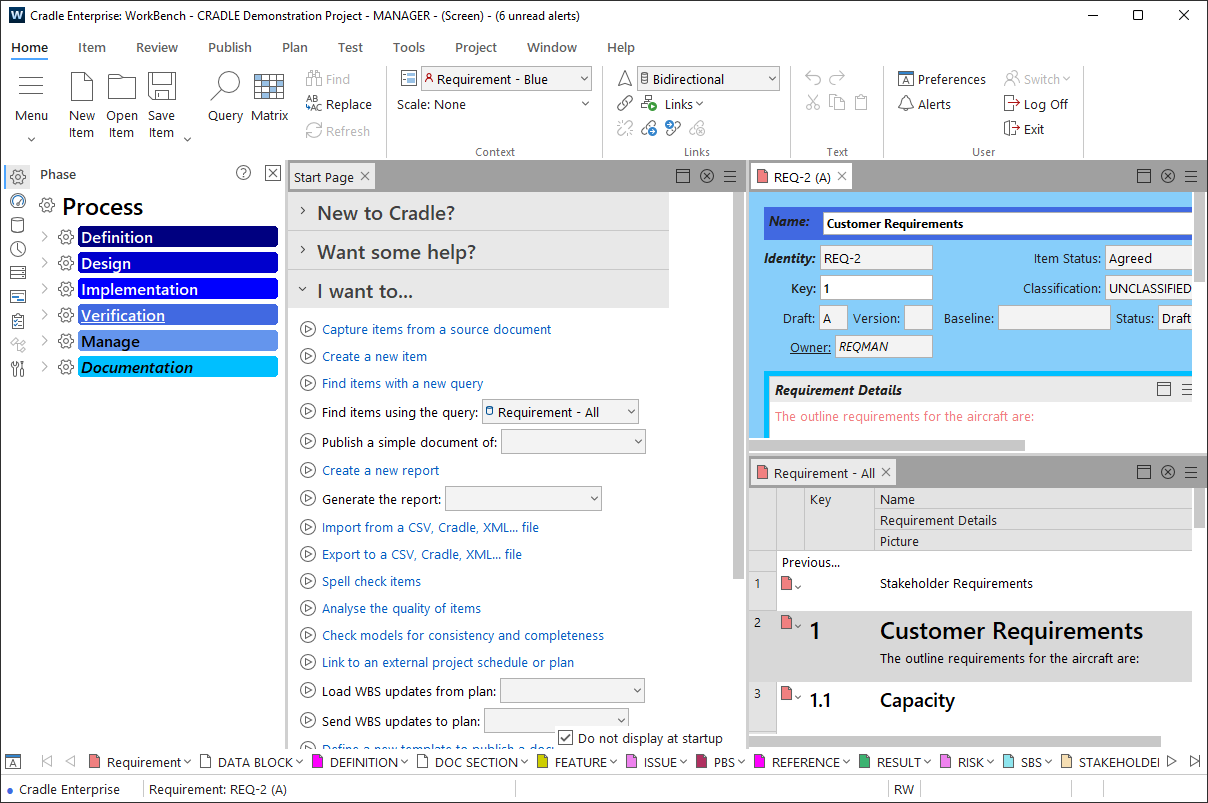
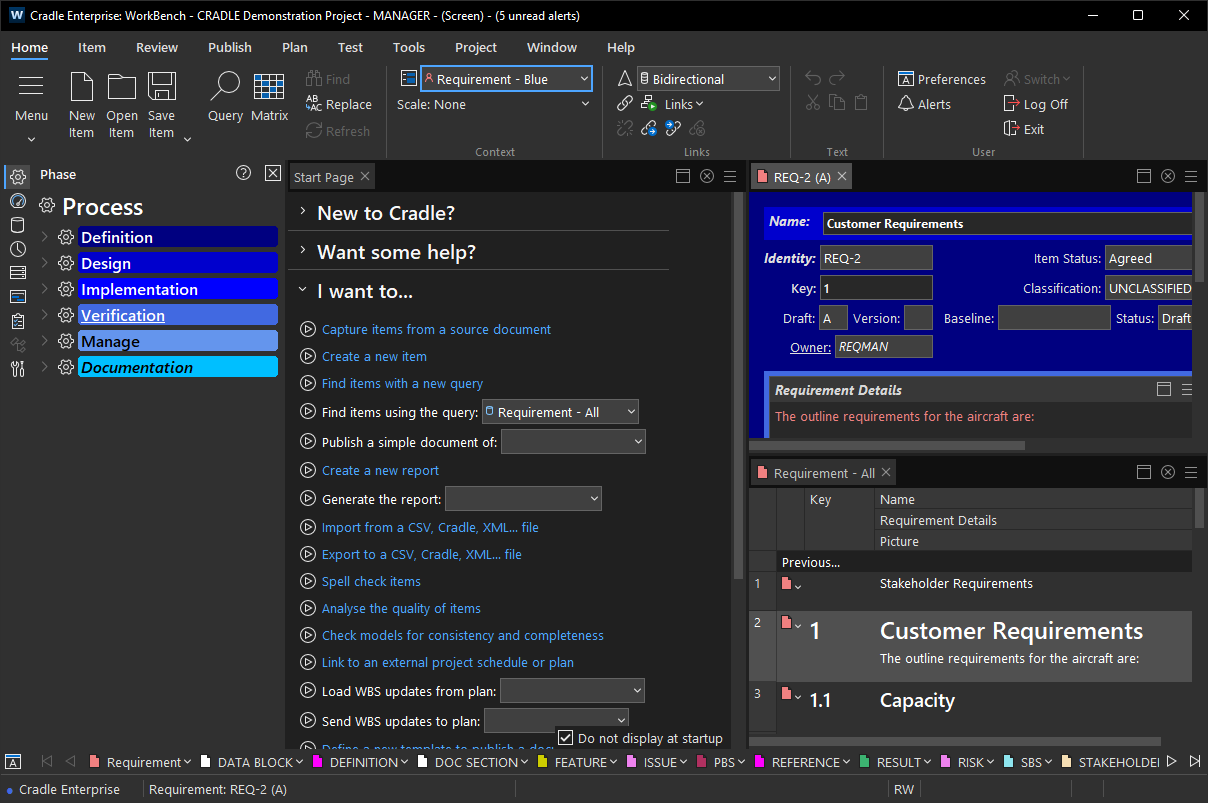
Once we have a release date for Cradle-8.0 we will let you know.
That’s all for the December 2023 newsletter, and indeed this year. If you would like to suggest a topic for next time, drop us a line social-customer@threesl.com.
If you have any company news or achievements that you would like 3SL to share in any of our newsletters then please let us know.
3SL are offering a number of Cradle public training courses in 2024.

Public courses are ideal for companies:
These courses are an alternative to the tailored, industry/implementation specific consultancy and training offered by 3SL. This makes for a cost effective solution, where you’ll benefit from all the normal learning, with the advantage that a public course will have the chance to network and share with other virtual attendees from other industries.
Following feedback our online courses have been split into smaller part day sections (a two day course will now be delivered over four ½ days). This will allow candidates a longer break from training screens and more of an opportunity to put in practice some of the topics covered. When returning to the following session any questions can then be resolved.
This calendar is subject to change. Courses may be added removed or altered depending on demand. Booking will become available through the website shop for credit/debit card transactions prior to each course. For purchase orders and transfer payments please contact 3SL.
| Date | Subject | Venue | Cost | Details |
|---|---|---|---|---|
| January – 23rd to 24th | Introduction | Online learning tutored course. 2 * ½ days. | £310+VAT | introduction-course-january-2024 |
| February – 19th to 22nd | Requirements Management | Online learning tutored course. 4 * ½ days. | £620+VAT | requirements-management-february-2024 |
| March – 18th to 21st | Document Publisher | Online learning tutored course. 4 * ½ days. | £620+VAT | document-publisher-march-2024 |
| April – 16th to 17th | Risk Management | Online learning tutored course. 2 * ½ days. | £310+VAT | risk-management-april-2024 |
| May – 21st to 22nd | Test Execution | Online learning tutored course. 2 * ½ days. | £310+VAT | test-execution-may-2024 |
| June- 18th to 19th | Configuration Management | Online learning tutored course. 2 * ½ days. | £310+VAT | configuration-management-june-2024 |
| July- 16th to 17th | Project Administration | Online learning tutored course. 2 * ½ days. | £310+VAT | project-administration-july-2024 |
| July- 23rd to 24th | Introduction | Online learning tutored course. 2 * ½ days. | £310+VAT | introduction-course-july-2024 |
| August – 19th to 22nd | Requirements Management | Online learning tutored course. 4 * ½ days. | £620+VAT | requirements-management-august-2024 |
| September – 16th to 19th | Document Publisher | Online learning tutored course. 4 * ½ days. | £620+VAT | document-publisher-september-2024 |
| October- 22nd to 23rd | Risk Management | Online learning tutored course. 2 * ½ days. | £310+VAT | risk-management-october-2024 |
| November – 19th to 20th | Test Execution | Online learning tutored course. 2 * ½ days. | £310+VAT | test-execution-november-2024 |
| December – 10th to 11th | Configuration Management | Online learning tutored course. 2 * ½ days. | £310+VAT | configuration-management-december-2024 |
If you would like to be kept in touch with the details for Cradle public training courses 2024, please send an email to salesdetails@threesl.com.
All courses are available for direct purchase online. Buy Now!
The first scheduled introduction course of 2024. Overview of the many capabilities in Cradle including best practices, demonstrating the Cradle tool and its features – Introduction January 2024 course.
“A great opportunity for new users to familiarise themselves with Cradle”

Businesses that have chosen Cradle can benefit from this general Cradle overview and how to apply Cradle to their projects.
“The Introduction course is designed for both new users or users requiring a refresher course.
The Cradle Introduction Course helps you to understand the benefits of Cradle and see examples of where Cradle is used. We provide explanations of the various Cradle modules as well as providing the basic concepts of Cradle, including items, cross references and the Cradle schema. There is a tutor led example of some of the WorkBench features and the Toolsuite tools.
Please note this course is provided through demonstration only, there are no “hands-on” exercises.
| Date | Subject | Venue | Cost | Pre-Requisites | Provision |
|---|---|---|---|---|---|
| January 23rd – 24th 2024 | Introduction | Online learning tutored course. 2 * ½ days. | £310+VAT | PC/Laptop – internet browser & Cradle installed ** | Soft copy course materials, and printed certificate |
If you would like to be kept in touch with the details for this Training Course – Introduction January 23rd to 24th 2024 please send an email to salesdetails@threesl.com.
All courses are available for direct purchase online. Buy Now!
Continue reading “Public Online Training Course – Introduction Course January 2024”
The first RM training this year is – Requirements Management February 2024 course.
“A great opportunity for small teams, or a couple of new team members to get started with RM and Cradle”

Businesses that are introducing Cradle and full Requirements Management processes into their operations, can book training for all aspects of the roll-out, from the basics through to specialist administration courses These courses are tailored and held at your premises / virtually depending on restrictions and requirements and are ideal for getting a team up and running.
If, however, you have one or two people new to a project or only have a very small team, this may not be a viable solution. With 3SL’s public online courses, you’ll benefit from all the normal learning, but will have the chance to network and share with other virtual attendees from other industries. This can be a cost effective solution to get you up to speed with Cradle and Requirements Management.
| Date | Subject | Venue | Cost | Pre-Requisites | Provision |
|---|---|---|---|---|---|
| February 19th to 22nd 2024 | Requirements Management | Online learning tutored course. 4 * ½ days. | £620+VAT | PC/Laptop – internet browser & Cradle installed ** | Soft copy course materials, and printed certificate |
If you would like to be kept in touch with the details for this Training Course – Requirements Management February 2024 please send an email to salesdetails@threesl.com.
All courses are available for direct purchase online. Buy Now!
Continue reading “Public Online Training Course – Requirements Management February 2024”
The first scheduled publishing course of 2024. Cradle report creation training – Document Publisher March 2024 course.
“Once you have managed your requirements and development, producing a comprehensive report based directly on the project data, provides an essential deliverable”

Businesses that have Cradle for their Requirements Management or Systems Engineering process can benefit from additional Cradle tools.
Document Publisher is a Windows® based publishing tool that allows professional documentation to be produced directly from the data within your project’s database. Fully understanding how to configure templates and data manipulation will offer the best output for you to provide to your stakeholders and customers, regulators and other interested parties.
Often the document production task is run by an individual or a very small team. Therefore, this public online course will offer a cost effective way of providing training. You’ll benefit from all the normal learning, but will have the chance to network and share with other virtual attendees from other industries. However, if you have a larger team courses can be tailored and held at your premises / virtually depending on restrictions and requirements at a date and time to suit. This will be conducted over four ½ days.
| Date | Subject | Venue | Cost | Pre-Requisites | Provision |
|---|---|---|---|---|---|
| March 18th – 21st 2024 | Document Publisher | Online learning tutored course. 4 * ½ days. | £620+VAT | PC/Laptop – internet browser & Cradle installed ** | Soft copy course materials, and printed certificate |
If you would like to be kept in touch with the details for this Training Course – Document Publisher March 2024 please send an email to salesdetails@threesl.com.
All courses are available for direct purchase online. Buy Now!
Continue reading “Public Online Training Course – Document Publisher March 2024”
The first scheduled risk management course of 2024. Learn how to identify, analyse, evaluate, treat and monitor the risks associated with activities or events within your business with this year’s – Risk Management April 2024 course.
“A great opportunity for managers to understand and mitigate risks”

Businesses that have selected Cradle for their Risk management process can benefit from an in depth understanding on how Cradle can manage your risk process.
“The Risk Management course is designed for project team leaders or managers who administer and manage Risks.
The Cradle Risk Course focuses on providing an introduction to Risk Management in Cradle. We will start by setting up the schema for a small example and use this to manage the risks and provide some example reports. In the final module, we provide a worked example.
However, if you have a larger team or wish to cover multiple topics, courses can be tailored and held at your premises / virtually depending on restrictions and requirements or online at a date and time to suit”.
| Date | Subject | Venue | Cost | Pre-Requisites | Provision |
|---|---|---|---|---|---|
| April 16th – 17th 2024 | Risk Management | Online learning tutored course. 2 * ½ days. | £310+VAT | PC/Laptop – internet browser & Cradle installed ** | Soft copy course materials, and printed certificate |
If you would like to be kept in touch with the details for this Training Course – Risk Management April 16th – 17th 2024 please send an email to salesdetails@threesl.com.
All courses are available for direct purchase online. Buy Now!
Continue reading “Public Online Training Course – Risk Management April 2024”
The first test training this year is – Test Execution May 2024 course.
“A great opportunity for small teams, or a couple of new team members to get started with automated test execution and Cradle”

Businesses that are introducing Cradle and full Requirements Management processes into their operations, can book training for all aspects of the roll-out, from the basics through to specialist administration courses. These courses are tailored and held at your premises / virtually depending on restrictions and requirements and are ideal for getting a team up and running.
If, however, you have one or two people new to a project or only have a very small team, this may not be a viable solution. With 3SL’s public online courses, you’ll benefit from all the normal learning, but will have the chance to network and share with other virtual attendees from other industries. This can be a cost effective solution to get you up to speed with Cradle and Requirements Management.
| Date | Subject | Venue | Cost | Pre-Requisites | Provision |
|---|---|---|---|---|---|
| May 21st to 22nd 2024 | Test Execution | Online learning tutored course. 2 * ½ days. | £310+VAT | PC/Laptop – internet browser & Cradle installed ** | Soft copy course materials, and printed certificate |
If you would like to be kept in touch with the details for this Training Course – Test Execution May 2024 please send an email to salesdetails@threesl.com.
All courses are available for direct purchase online. Buy Now!
Continue reading “Public Online Training Course – Test Execution May 2024”
The first CM training this year is – Configuration Management June 2024 course.
“A great opportunity for small teams, or a couple of new team members to get started with Configuration Management and Cradle”

Businesses that are introducing Cradle and full Requirements Management processes into their operations, can book training for all aspects of the roll-out, from the basics through to specialist administration courses. These courses are tailored and held at your premises / virtually depending on restrictions and requirements and are ideal for getting a team up and running.
If, however, you have one or two people new to a project or only have a very small team, this may not be a viable solution. With 3SL’s public online courses, you’ll benefit from all the normal learning, but will have the chance to network and share with other virtual attendees from other industries. This can be a cost effective solution to get you up to speed with Cradle and Requirements Management.
| Date | Subject | Venue | Cost | Pre-Requisites | Provision |
|---|---|---|---|---|---|
| June 18th to 19th 2024 | Configuration Management | Online learning tutored course. 2 * ½ days. | £310+VAT | PC/Laptop – internet browser & Cradle installed ** | Soft copy course materials, and printed certificate |
If you would like to be kept in touch with the details for this Training Course – Configuration Management June 2024 please send an email to salesdetails@threesl.com.
All courses are available for direct purchase online. Buy Now!
Continue reading “Public Online Training Course – Configuration Management June 2024”
The first scheduled project administration course of 2024. Learn how to setup and manage projects to provide the best base for your users with this year’s – Project Administration July 2024 course.
“A great opportunity for project managers to understand their schemas”

Businesses that have selected Cradle for their Requirements Management or Systems Engineering process can benefit from an in depth understanding on managing their installation.
“The Project Administration course is designed for project team leaders or managers who administer and manage Cradle projects. It will cover user and project administration. It will also include setting up project schemas helping your users to hit the ground running. Most industries have only a few people that act as project administrators, therefore the public course is ideal. However, if you have a larger team or wish to cover multiple topics, courses can be tailored and held at your premises / virtually depending on restrictions and requirements or online at a date and time to suit” see here.
| Date | Subject | Venue | Cost | Pre-Requisites | Provision |
|---|---|---|---|---|---|
| July 16th – 17th 2024 | Project Administration | Online learning tutored course. 2 * ½ days. | £310+VAT | PC/Laptop – internet browser & Cradle installed ** | Soft copy course materials, and printed certificate |
If you would like to be kept in touch with the details for this Training Course – Project Administration July 16th – 17th 2024 please send an email to salesdetails@threesl.com.
All courses are available for direct purchase online. Buy Now!
Continue reading “Public Online Training Course – Project Administration July 2024”