Parametric Queries in WorkBench and Web Access
Parametric queries prompt you at runtime for values for certain parameters prior to the query being run. They are supported for Identity, Name, Key, Level and free-format categories (including picklists).
You are prompted for values when the query is run from the following places:
- Query Details dialog
- Definitions sidebar
- Phase tree
- As part of a report
- When performing an export by query
- A start page
From the Query dialog press the arrow button next to the field you want to set the prompt for and select “Choose at Runtime“. This produces the “Runtime Parameter Definition” dialog where you can setup the parametric query prompt:
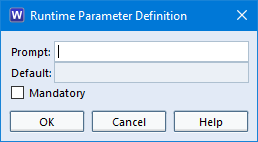
You can also specify more than one parametric in the query dialog. This can prove very useful in simplifying the interaction in not having to use the full query details window.
When you run a parametric query the prompt will be shown. An example is shown below:
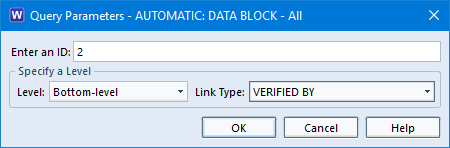
Parametric queries are supported in both WorkBench and Web Access.
For further information please see the Cradle online help.

