Report on Who and Where.
It is easy to see who, using what, where from the Users report in Project Manager. This details the host system user name, their Cradle login name and the project they are connected to.
Why is there an Executing Client and Display Client shown?
These would show different values if your system is set to have the executable running on one machine with the UI redirected to another. For example a Windows® user may remotely log on to a Linux® machine, and start WorkBench, viewing the output on a Windows X terminal emulation. The machine running the Cradle Database Server may be a third machine.
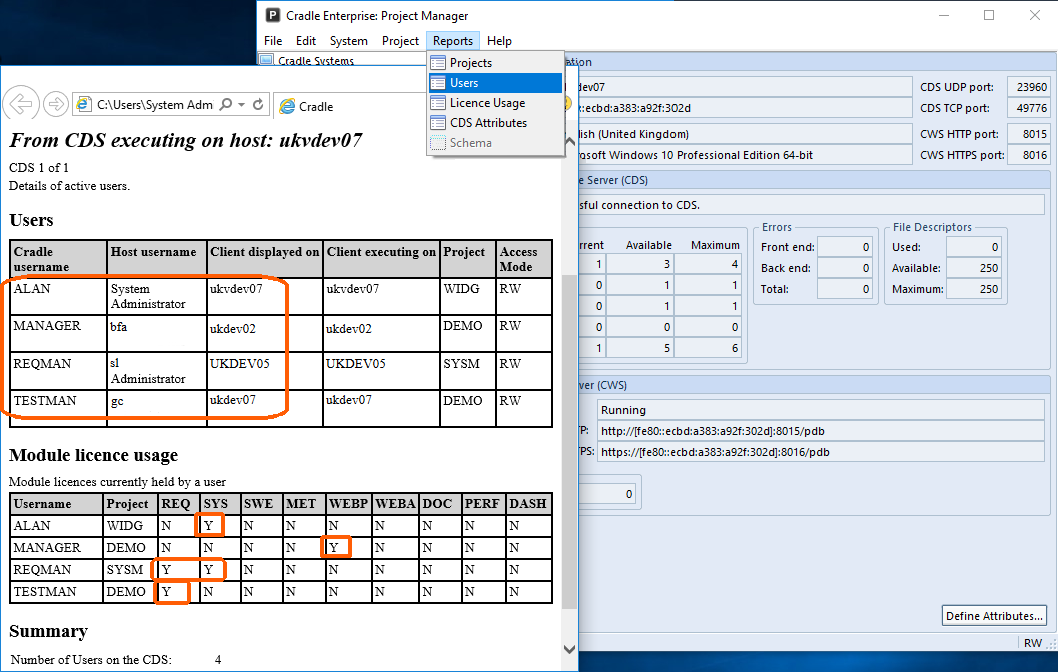
Additional brief information detailing which module licences they currently have in use is also given. For full details on the licence usage users would run the Licence Usage report.

