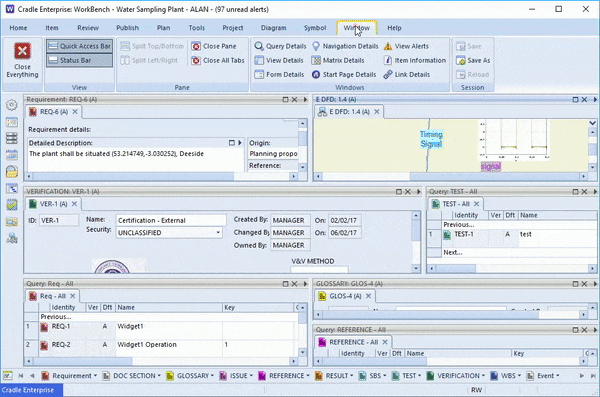WorkBench Cluttered?
Sometimes when you have been working away running queries, opening items, you just want to close everything. Start with a blank screen, clear mind, and start again.
So first go and have a cup of tea! Then either, open the Window menu, or use the ![]() arrow on the frame border menu. From there you have a couple of options, one to ‘Close All Tabs‘ The other to ‘Close Everything‘.
arrow on the frame border menu. From there you have a couple of options, one to ‘Close All Tabs‘ The other to ‘Close Everything‘.
The first will close the tabs within the current pane, the second will return you to a clear WorkBench.