Cradle-7.7 – Released
We are pleased to announce the release of Cradle-7.7 which is available now for download from the downloads section of the 3SL website. This is the latest version of Cradle.
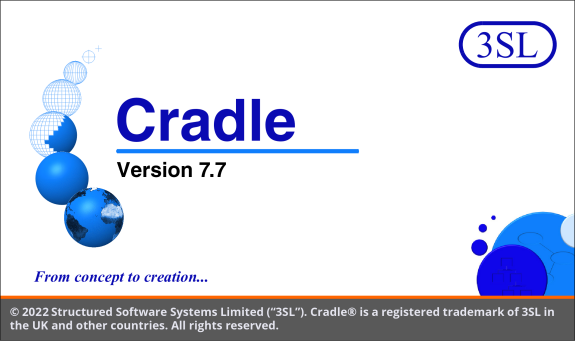
3SL customers with active maintenance have been sent an e-mail notification, and details of which of their enhancement requests and bug reports are included in this new release. This is a significant Cradle release that increments the Cradle minor version number from 7.6 to 7.7. This means that the Security Codes for Cradle-7.6 or earlier will NOT work with this new Cradle-7.7 release. Therefore, if you want to upgrade to Cradle-7.7 then you MUST contact 3SL Support and request a Cradle-7.7 Security Code since your existing Cradle-7.6 Security Codes will NOT work with this new release.
New Cradle-7.7 Capabilities
This release contains a range of new capabilities, including:
- Snapshots
- Metrics added to graphs
- New header option in views
- New reports
- Annular dial type added to Dashboards
- Precision option added to Dashboards
- Ability to test email setup from User Preferences
These new capabilities are shown below. For further information please refer to the Release Notes.
Snapshots
A snapshot is a read-only copy of all the information in a Cradle database at a specific point in time that can be viewed, in isolation, at any point in the future.
Snapshots can be created and selected from the Project tab in WorkBench:
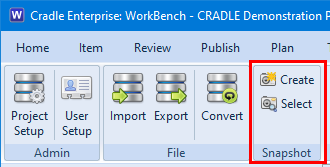
Snapshots can also be created via the command line using c_prj.
When a user selects a snapshot, their access to information, cross references and definitions are determined by the contents of the user’s profile in the database, regardless of whether or not the user has a profile in the current snapshot and regardless of the contents of that user profile (if any) in the snapshot.
Snapshots are deleted from Project Manager or the command line (c_prj).
Metrics in Graphs
Cradle-7.7 includes a new type of graph which shows metric coverage or count of items with different categories set or unset. This is called a metric graph. An example is shown below:
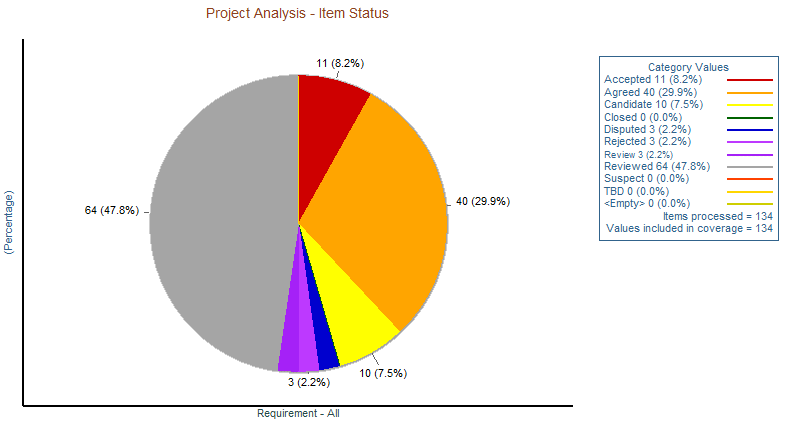
Header Option in Views
A new Header option is now available in the dialog. This provides a way of showing grouped and coloured headings when output. Example output is shown below:
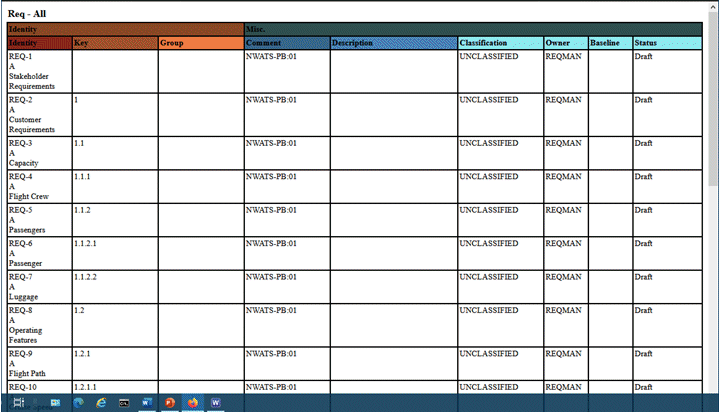
New Reports
A new Baseline Summary List report has been included in this release. This outputs each baseline on it’s own row in a table.
The Baseline Summary report has been renamed to Baseline Summary Compact.
A Sort by filter has also been added to both the Baseline List report, Baseline Summary List report and the Baseline Summary Compact report. This provides the option to sort by the baseline name, when the baseline was opened or when the baseline was closed.
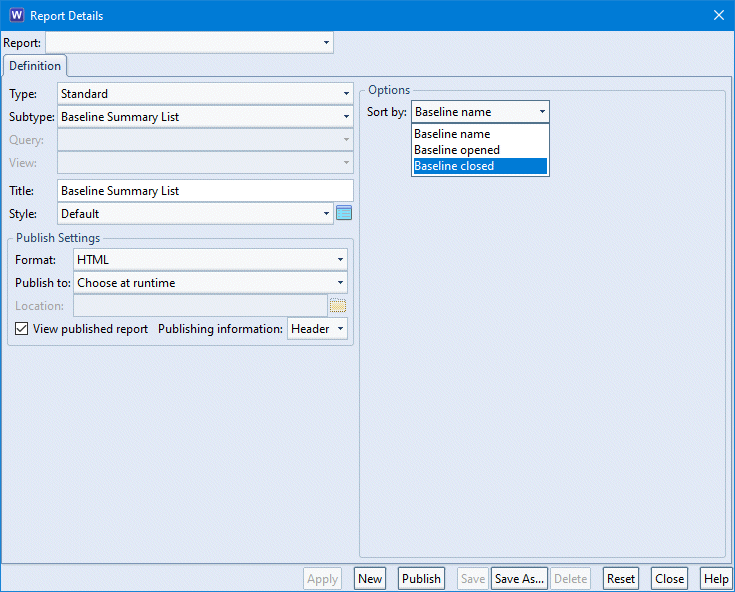
Annular Dial Type in Dashboards
A new dial type has been added to dashboards – Annular %.
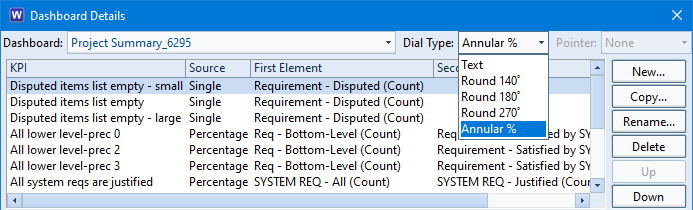
This is an annular percentage of a single dashboard bandset within which the KPI resides:
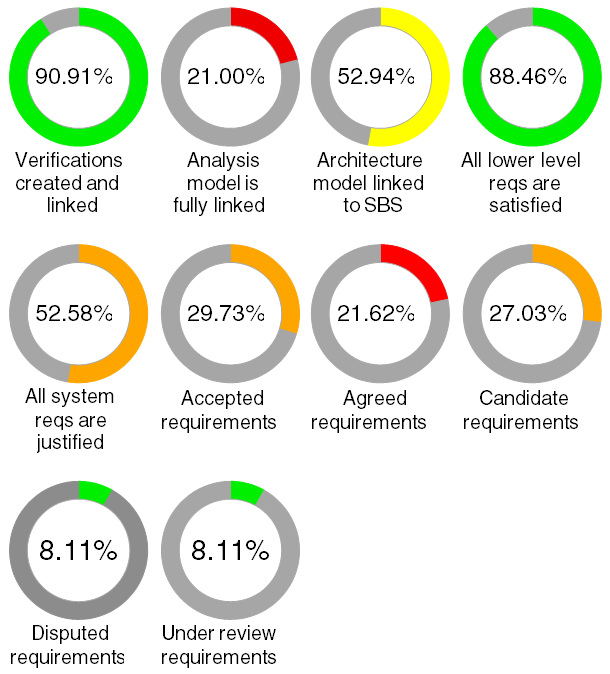
Precision Option in Dashboards
A Precision option has also been added to dashboards. This sets the count of numbers displayed around a dashboard dial:
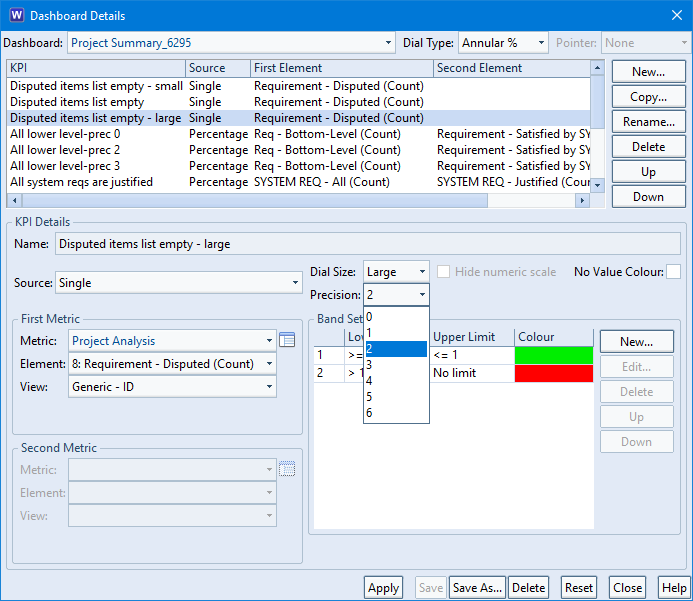
Test Email Setup
The setup of emails can now be tested from User Preferences by selecting the new Test Email button:
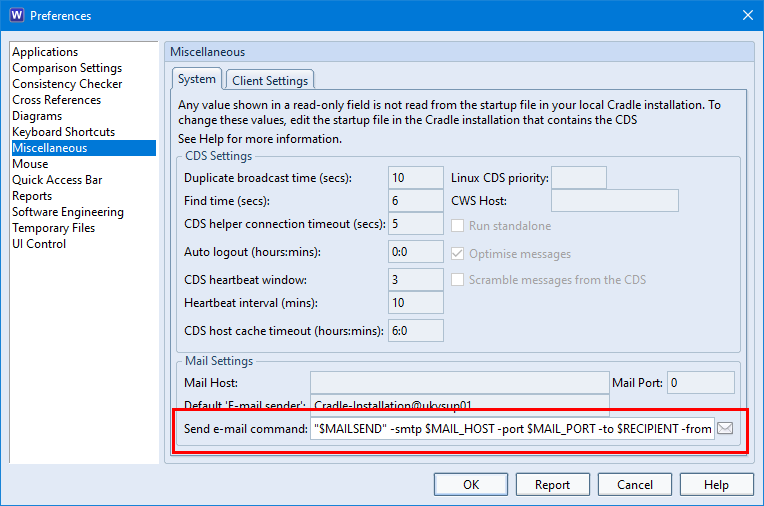
Pressing the Test Mail button produces the Mail Test dialog where you choose an email recipient and whether you want to send the test email in plain text.
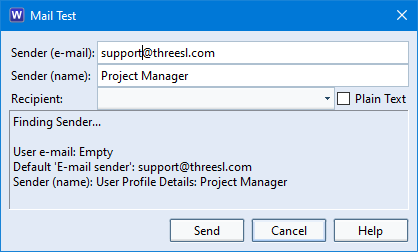
Please note the only user names shown in the Recipient drop down are Cradle users in the project who have an email address defined in their User Profile.
Download
You must contact 3SL for new Security Code(s) for Cradle-7.7. Cradle-7.7 will not accept Security Codes from Cradle-7.6 or any previous release.
Cradle clients (WorkBench, Web Access, Document Publisher for instance) and server (Cradle CDS) versions cannot be mixed. Therefore, you must upgrade all Cradle installations to 7.7.
Cradle-7.7 databases do not have the same format as Cradle-7.6 databases. Hence the Cradle-7.7 release includes a database converter for the transition from Cradle-7.6 to Cradle-7.7. Full details are available in the 7.7 release notes, and updated manuals in addition you can always contact support@threesl.com .
Single User Products
Please note that there are no maintenance services for single-user Cradle products. Therefore, if you have purchased any of the single-user Cradle-7.6 products:
- Cradle-RM Desktop
- Cradle-RM Pro
- Cradle-SE Desktop
- Cradle-SE Pro
then you will not be able to request a new Cradle-7.7 Security Code. If you want to update your single-user Cradle system to the new Cradle-7.7 release, then you must buy the new Cradle-7.7 release.
Help with Cradle-7.7
In conclusion, we’re pleased with the new capabilities in Cradle-7.7 most importantly we hope you will benefit by upgrading. If you are not already a customer and would like more information about Cradle, you can download the software and a free evaluation licence, find more on our website, or request a webinar. If you would like to read some independent reviews feel free to use your favourite search engine or take a look at Capterra.
Upcoming Training Courses
We still have places available on our August Requirements Management training course. The dates are 15th to 18th August. This is a great opportunity for small teams, or a couple of new team members to get started with RM and Cradle. Don’t worry if you can’t make the August RM course, we are holding another one in November.
In September we then have our Risk Management course. Learn how to identify, analyse, evaluate, treat and monitor the risks associated with activities or events within your business. This course is designed for project team leaders or managers who administer and manage risks.
To book a place on one of our online courses please click here!

