Editing dates in Cradle can be useful. You may want to change the default date format, or it could be you need to bring a review date forward for selected items. In this article I will explain how you can do this, including tips which may help.
Attributes
Cradle allows attributes to be defined as dates. These dates are stored by default using the format yyyy/mm/dd in the database. However, you can control how dates are displayed, for example as: dd/mm/yy or as mm/dd/yy. Date fields are displayed with a ‘date chooser‘ that displays a calendar that you can use to change months and select days.
If you enter a date before 2000, such as: 23/09/95 then you cannot enter a year number such as: 07 to mean 2007. Similarly, if you enter a date with a year such as 16, then this will be interpreted to be 2016 and you cannot manually enter a year such as 99 to mean 1999.
Editing Tips
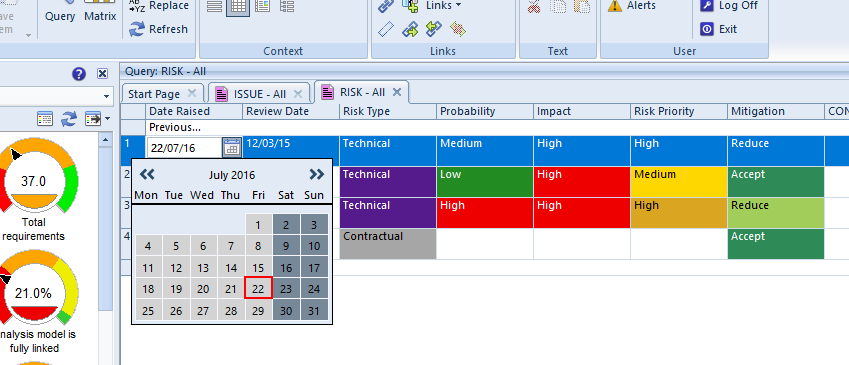
- When you select a date field, the day, month and year components of a date can be selected individually
- The cursor up and cursor down fields can be used to change a day, month or year by one, moving forwards and backwards, and you can move through 1998, 1999, 2000, 2001
- TAB can be used to move forward through the components of a date field
- You can press CTRL-TAB to move backwards through the components of a date field
- You can also use the ‘date chooser’ at any time
The ability to use the cursor keys and TAB and CTRL-TAB may be helpful.
Display Preferences
To set your choice of date display, open the User Preferences -> UI Control and select in Date and Time Display.
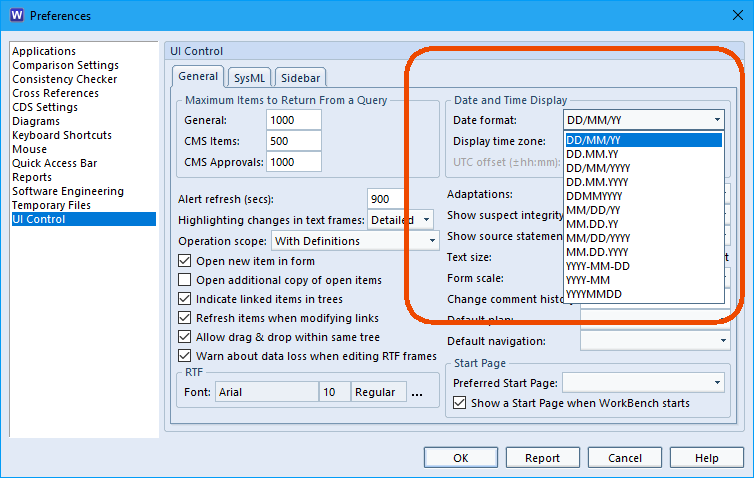
The Preferences dialog lets you control settings that are used to customise your WorkBench environment and set default options. For more information you can take a look at this cradle help article.

