You can find items in a Cradle database by running a query. For example, you can use the pre-defined queries in the Quick Access Bar at the bottom of the UI. Once the query has run, the results are shown in a display style. List style is one of the four styles available:
- List style
- Table style
- Document style
- Tree style
A view is used to specify which parts (attributes) of the items will be shown. A display style controls how these attributes will be displayed, and the facilities that are available to you.
List Style
This is the simplest of the four display styles. It shows each item as a single line of text, whose fields are controlled by the view that you have chosen:
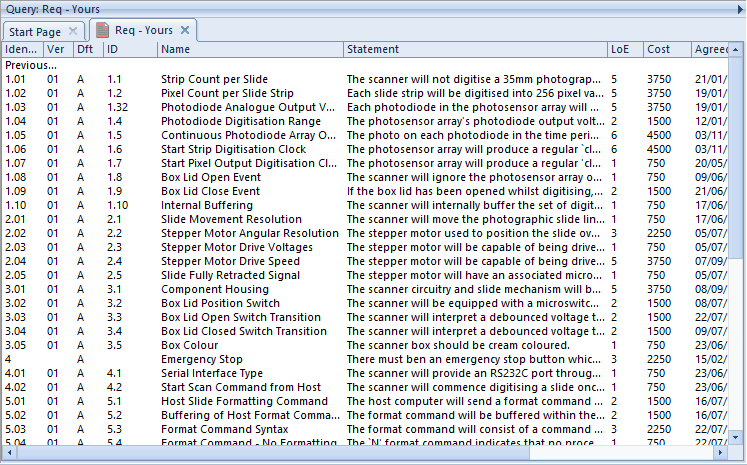
To have items displayed in this style:
- Specify it in the query to be run:
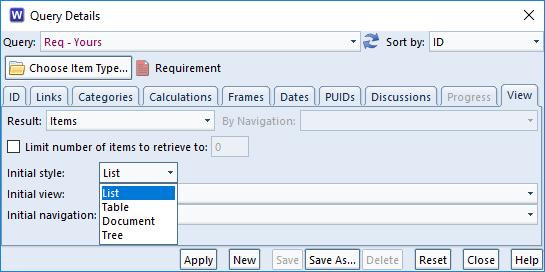
- Also, select it from the Context group in the Home tab:
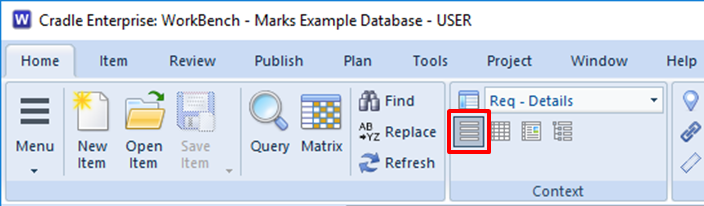
- Or, right click and choose Style -> List from the context-sensitive menu
- Finally, press CTRL and 1
Facilities
- Use the left mouse button to select individual items
- You can select a groups of items by selecting the first and then pressing SHIFT and the left mouse button to select the end of the group
- Press <CTRL> and the left mouse button to select or de-select individual items
- You can shrink and widen the display columns. Move your cursor to the edge of a column heading and the cursor will become a pair of arrows. Press, drag and release the left mouse button to change the column’s width.
Advantages
The advantages of list style are that it is:
- The fastest display style. Your view will appear most quickly in list style.
- The most compact display style
If you simply want to run a query as quickly as possible so you can select some items and do something with them, then this is the best display style to use.
Disadvantages
The disadvantages of list style are that:
- It provides the fewest capabilities
- You cannot edit information directly
Summary
List style is the simplest and most compact of Cradle’s four display styles. It is quick and simple to generate.
Therefore, we recommend this style whenever you simply want items to be shown as quickly as possible, so you can do something to them.

