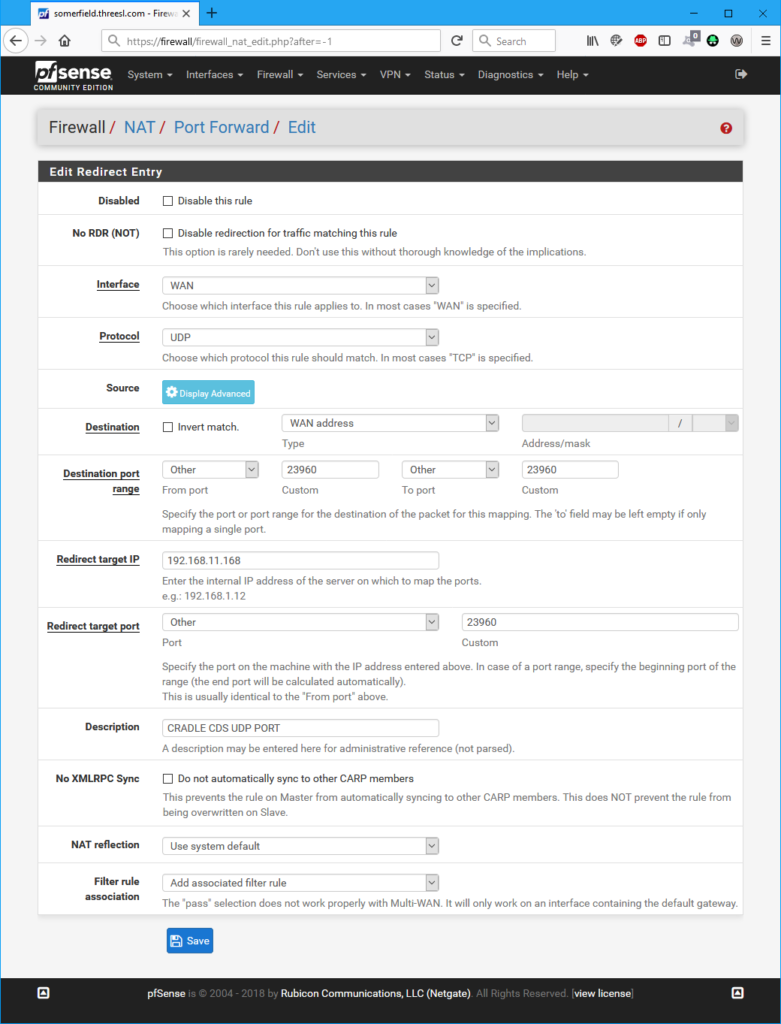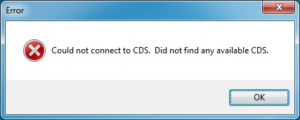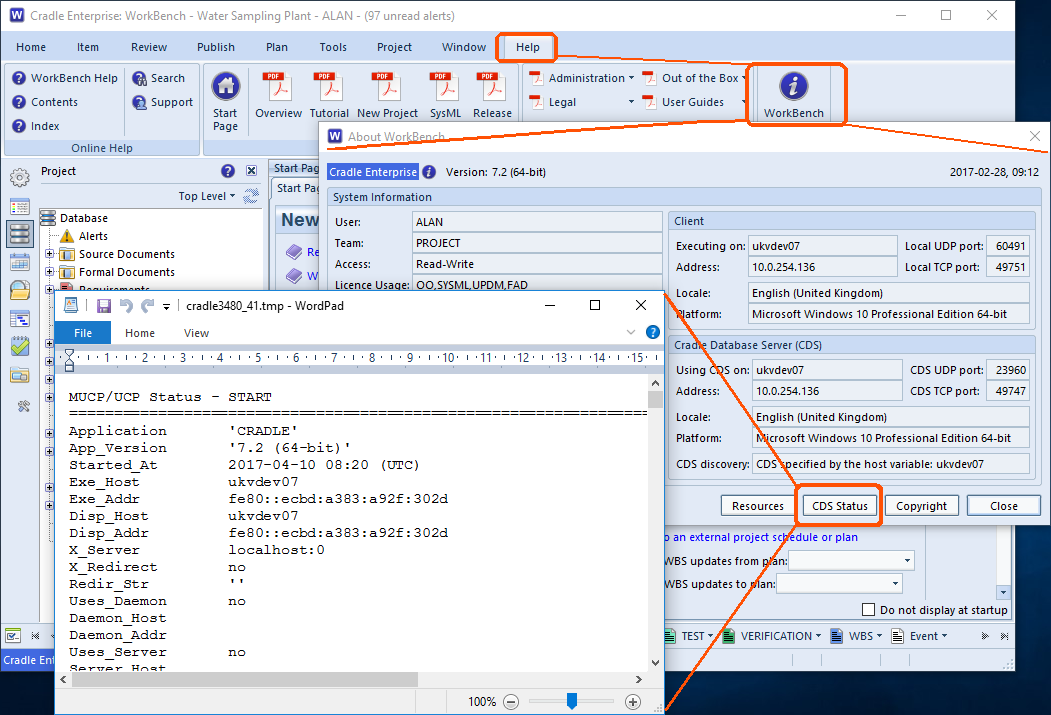Open Database Connectivity (ODBC) is an application that allows different types of databases to interface through the use of a library containing data access routines. Cradle now supports connections to DISAM, Oracle and MySQL.
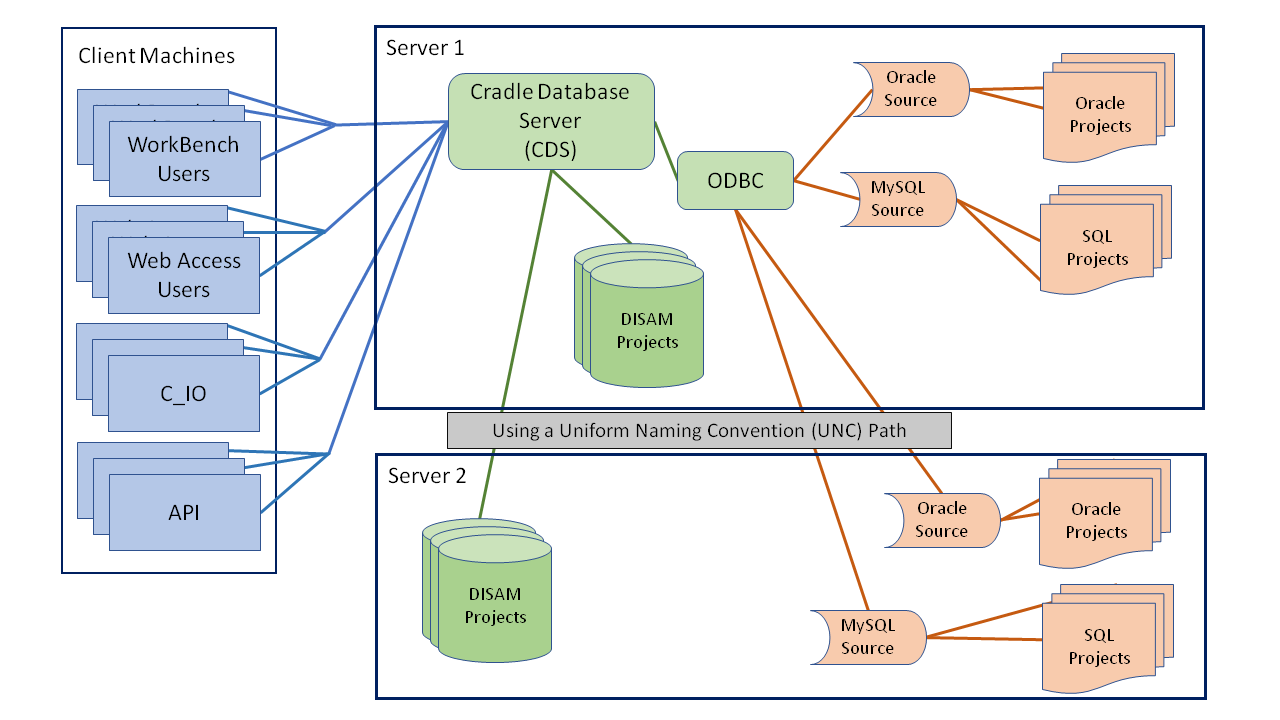
Installation Requirements
Before installing check the minimum hardware and operating system requirements for ODBC. The following are necessary for a successful installation:
- An Oracle or MySQL installation accessible to the CDS preferably on the same machine
- An ODBC driver manager
- An ODBC driver for the data source you wish to access. For example, Oracle in Oracle for Windows or SQL Server
Please ensure the versions are the following or greater:
- Oracle in Oracle from Oracle Corporation version is 18c
- MySQL ODBC 8.0 Unicode Driver from Oracle Corporation is version 8.0.16
- Windows ODBC Data Source Administrator appropriate for your Windows release
- unixODBC driver Manager 2.3.7 or later
*Cradle install will not work with Oracle databases that have been setup using the ‘Create as Container Database’ option.
ODBC is a licence option which can allow Oracle or SQL or both to work with our Cradle Enterprise version. This new licence is not available for any other version of Cradle. For enquires about the new ODBC licence, please email salesdetails@threesl.com.
Cradle and ODBC
The users can still import and export standard export, CSV, XML and now ReqIF files. If a user is on Windows they can still use our Toolsuite applications. The only difference is the access to databases either directly (DISAM) or through ODBC (Oracle and MySQL).
With Cradle supporting ODBC, a user can now install Cradle on the same database server farm as the Oracle/MySQL databases. A separate server is no longer required. Although projects can be on a separate server and linked to the Cradle database using a UNC path e.g. \\hostname\path\projects\mmh1. Click for more information on Storing Project Databases in NAS.
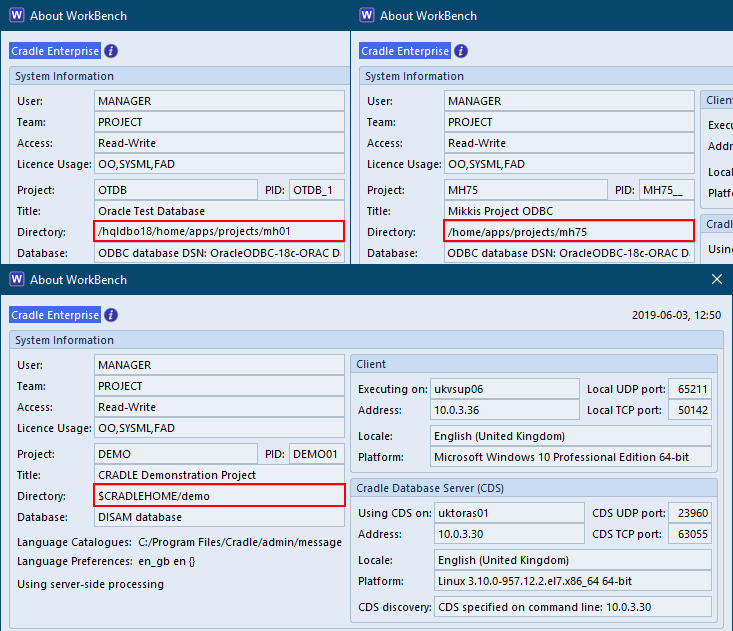
Installing ODBC
The CDS requires an installation of ODBC on the same machine for either Linux or Windows. Client machines which don’t have the CDS on them don’t need to have ODBC installed at all.
Linux
If the Linux distribution you are installing on does not have v2.3.7 of unixODBC as a package, then you’ll need to build this from source. You can download and find installing steps for it from http://www.unixodbc.org/download.html. Ensure the user installing is the System Administrator or a user with administrator privileges for installing both ODBC and Cradle.
Check for the following files on your Linux installation:
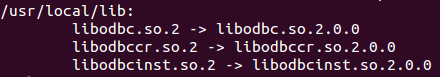
Windows
If the Windows platform you are installing on does not have ODBC please install the latest Oracle in Oracle for Windows. You can find installing and upgrading documents for Oracle Database here and select the release you are on from the drop-down.
Certain settings are required to be selected when using Oracle in Oracle. Check and enable or disable the following options in the Oracle ODBC Driver Configuration checking all numbers:
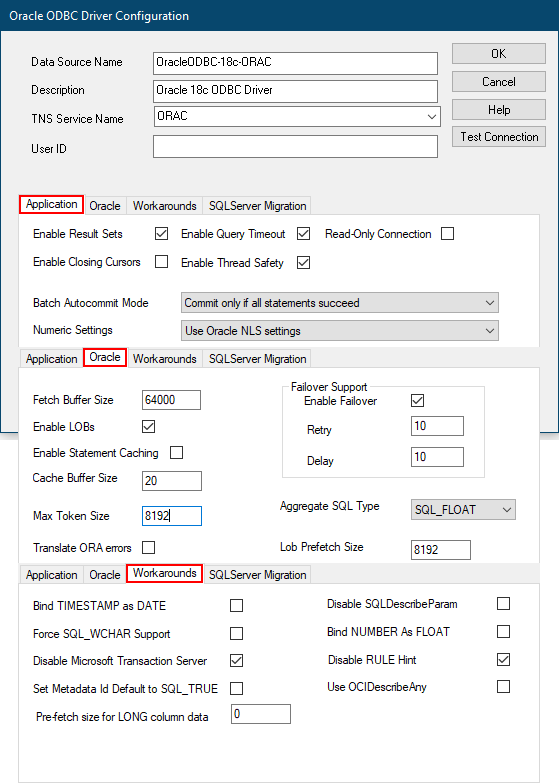
Turn on the Connection Pooling attributes and use the default options:
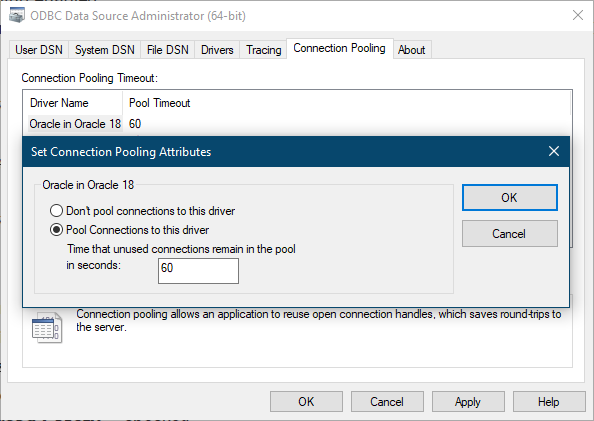
Setting up with Cradle
After installation of both Oracle and Cradle, the administrator is required to check and alter the following files correctly:
- Support file for the driver when required on Windows usually in ‘Oracle <version>\network\admin’
The following example of a tnsnames.ora file, shows it can have more than one Oracle database location set within it.
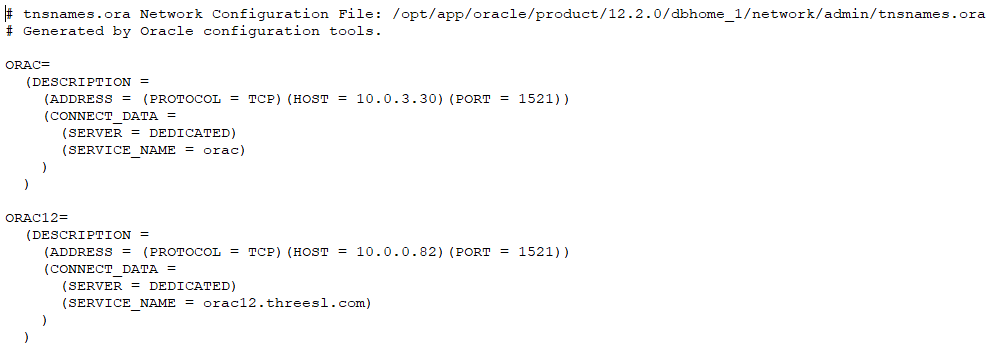
- Correctly configure the ODBC file for Cradle in %CRADLEHOME%\admin\db_config\odbc called odbc_config
All options are hashed out in the file until an administrator changes them. All options show an example of what can be entered. This is an odbc_config example for just Oracle on one of our installations.
CRADLE_VERSION = 7.7 # ODBC_DRIVERINFO = ORACLE CONFIG_DIR = 'oracle' CHARSET_METHOD = ENVIRONMENT CHARSET_VAR = 'NLS_LANG' CHARSET_BDY = '.' CHARSET = 'AL32UTF8' CONNECT_STR = 'DSN=$SOURCE;UID="$USER";PWD="$PASSWORD";' ODBC_DRIVERINFO = END # # ODBC_DRIVER = ORACLE ODBC_SOURCE = 'OracleODBC-18c-ORAC' DBMS_NAME = 'Oracle' DEFAULT_DB_TABLESPACE = 'USERS' DEFAULT_DB_SCHEMA_USE = DEFAULT DEFAULT_DB_SCHEMA = 'cradle_prj_$PCODE' DEFAULT_USER = 'CRADLE_CDS_USER' DEFAULT_PASSWORD = '***' ODBC_DRIVER = END ODBC_DRIVER = ORACLE ODBC_SOURCE = 'OracleODBC-18c-ORAC12' DBMS_NAME = 'Oracle' DEFAULT_DB_TABLESPACE = 'USERS' DEFAULT_DB_SCHEMA_USE = DEFAULT DEFAULT_DB_SCHEMA = 'cradle_prj_$PCODE' DEFAULT_USER = 'CRADLE_CDS_USER' DEFAULT_PASSWORD = '***' ODBC_DRIVER = END
- Correctly configure the file create_CRADLE_CDS_USER in cradle\admin\db_config\odbc\setup_scripts
The default user tablespace and users within your Oracle database need to be set within this file. This is to allow the altering and creating privileges for the users. In our original it has:
- USER “CRADLE_CDS_USER”
- DEFAULT TABLESPACE “USERS”
The privilege options in create_CRADLE_CDS_USER should be changed to your own tablespace and user names used in the odbc_config file.
Creating New Projects
Users get the same Cradle interface as before but with a new section it now allows connects to 3 different types of database. The different databases can be created through Project Manager by selecting a different Data Source.
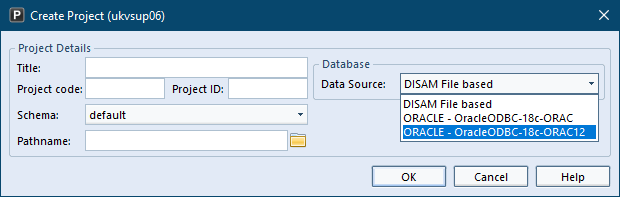
Once a source is selected, a new section allows the default settings from the odbc_config file to be bypassed if required:
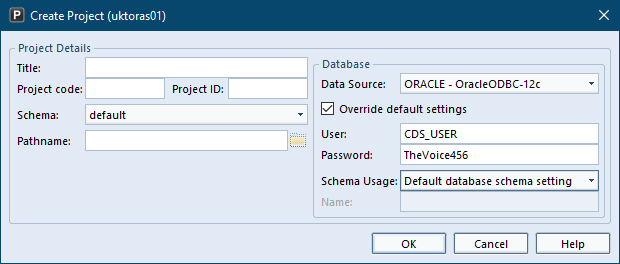
Projects can be still be created through a command line using c_prj using the new -odbc_src option.
[-odbc_src <odbc_source>
[-odbc_sch {DEFAULT | DATABASE | NONE | <ODBC schema>}]
[-odbc_usr <ODBC user>]
[-odbc_pwd <ODBC password>]]c_prj.exe -create -code TEST -title "Test Project" -path /home/project/odbc -pid ODBC01 -schema DEFAULT -odbc_source OracleODBC-18c-ORAC -odbc_user -odbc_pwd
Both -odbc_user and -odbc_pwd are left blank so the default user and password from the odbc_config file will be used. They will only be filled when an override is required. When creating a database for Oracle then the -odbc_sch DEFAULT would be used. For an SQL database then -odbc_sch DATABASE would be used.
File Locations
All items requirements, system notes and diagrams etc., will be located in an Oracle database but there are some files that are kept in a project folder like in a DISAM project.
The ‘prj_params’ file can be found in the project folder with a new file called ‘connection_config’. The ‘prj_params’ is the same as before, with all the options for the project schema and user interactions. The new ‘connection_config’ file holds the version, type, database source and odbc schema used. It also holds the User and Password to override the DEFAULT USER / PASSWORD from the odbc_config.
CRADLE_VERSION = 7.7 TYPE = PDB_CONN_ODBC SOURCE = OracleODBC USER = ***** PASSWORD = ***** DB_SCHEMA_USE = DEFAULT
The definitions e.g. views, queries and reports etc., are still held in the definitions folder under the different user types. Source and Formal Documents are also held as before in the doc and fdoc folders.
*****NOTE*****
Direct manipulation of data in Cradle’s data files held in DISAM or an ODBC supported database is not recommended under any circumstance. The inherent integrity of the data and its internal relationships can only be maintained by accessing through Cradle’s defined UI, command-line or API tools.
- We do not provide any information about Cradle’s use of Oracle and
MySQL other than which we provide in our documentation - We do not provide any information or assistance to anyone who is
proposing to access Cradle’s data that is stored in Oracle or
MySQL other than through Cradle - Anyone who accesses, either read-only or read-write, Cradle data
that is stored in Oracle or MySQL without using Cradle as the only
means to access that data, does so entirely at their own risk and
3SL will not accept any responsibility for, nor provide any
assistance to, anyone who accesses Cradle data in that way and then
subsequently finds that their data is no longer accessible through,
or manipulable by, Cradle
Update:
July 2020 – Directory updated