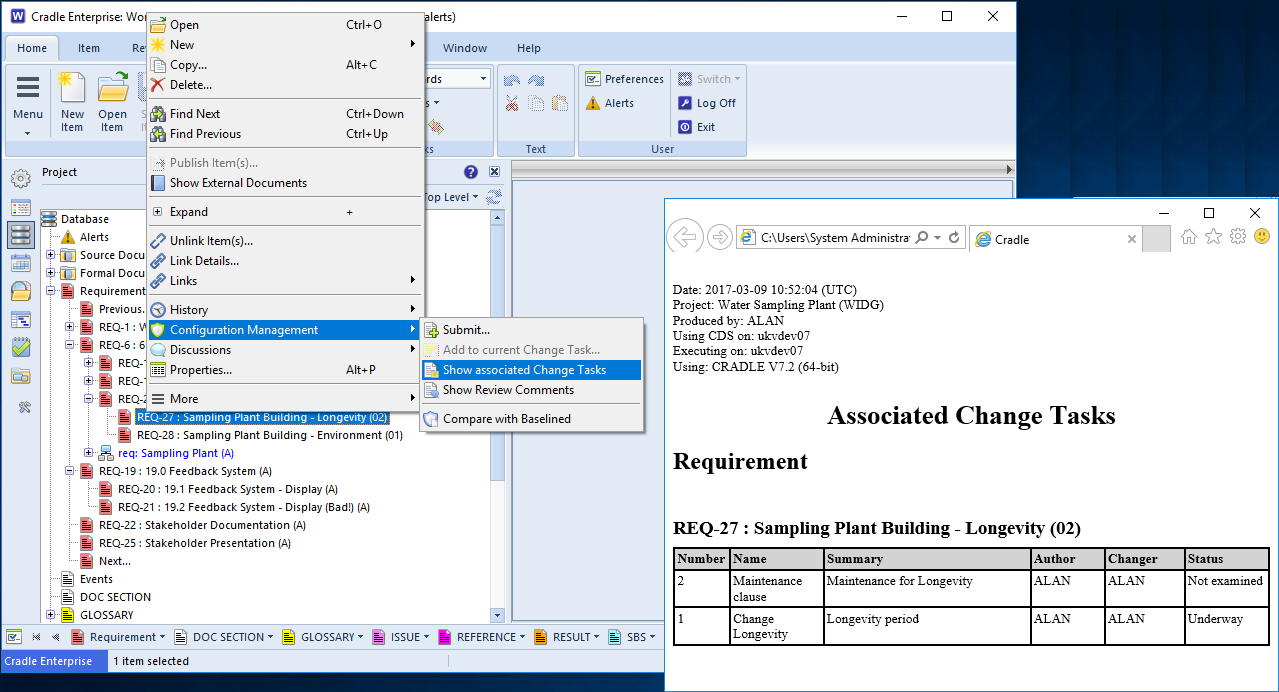New Release – Cradle 7.2
We are pleased to announce the release of Cradle-7.2:
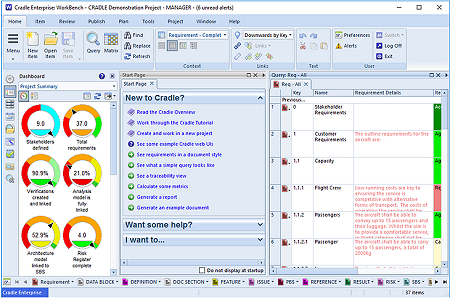
Cradle-7.2 contains a range of new capabilities that are described in its Release Notes.
Customers with active maintenance have been sent an e-mail notification of this release, and details of which enhancement requests and bug reports are in it.
Some of the highlights are:
- Full support for IPv6 networking
- Availability of 64-bit Cradle for Linux, use of the latest Windows .NET and improved support of Office 2016
- Locking projects and disconnecting users through Project Manager
- Improvements in custom web UI components, and the as-supplied Basic web UI
- Dashboards as dials in WorkBench and in web UIs
- More flexibility with Change Tasks in the CM system
- Extended quality checks in the Conformance Checker and for SysML in the Consistency Checker
- Find and replace
- Extensions to queries and views
- New functional modelling options with PADs and IDEF0
Download and Installation
Login and download Cradle-7.2 from our website here: www.threesl.com/downloads/software.php
You need a new Security Code for Cradle-7.2, other Security Codes cannot be used. If you have not received a new code and are under maintenance, please contact support@threesl.com. If you would like to discuss upgrading an out of date system, please contact salesdetails@threesl.com. If you have a single user version you can purchase the latest revision at the 3SL shop.
There is a database conversion from 7.1 to 7.2. The converter which will run automatically if you install Cradle-7.2, over the top of, in the same directory as, the earlier version of Cradle from which you are upgrading.
You must upgrade all of your Cradle installation to 7.2. (clients and server) as mixed versions, e.g. Cradle-7.1 clients / Cradle-7.2 server, and vice-versa are not supported.
I have a Cunning Plan…..
OK it does not have to be cunning, it just has to be clear. Cradle provides a bi-directional integration with Microsoft Project® that allows a Cradle project to be associated with multiple Project schedules and bidirectional updates with Project. By linking activities in each schedule to become a WBS hierarchy in Cradle the loop is closed and the plan and the Cradle requirements and models are all linked.
The main reasons to control things this way is to ensure there is no inconsistency between the management planning and the project engineering. To ensure that each engineering activity is planned for and each element of the plan has some actual work assigned to it, avoiding incompleteness. A plan linked to Cradle communicates the holistic view of progress and items all in one place.
To read more on this topic, our whitepaper “Integrated Project Management from Cradle” can be read here.
Social Media
Facebook Twitter Link
Our ![]() Facebook account is connected to our
Facebook account is connected to our ![]() Twitter feed, so if you can’t follow us on Twitter (@threesl), you can still get the hints and tips via your Facebook timeline, see the (3SLCradle) page.
Twitter feed, so if you can’t follow us on Twitter (@threesl), you can still get the hints and tips via your Facebook timeline, see the (3SLCradle) page.
YouTube Learning
Our popular ![]() YouTube channel has a number of ‘How to’ style videos to help you with particular aspects of Cradle, requirements management or systems engineering. We know that some of our customers may find a particular aspect complex, and although there is comprehensive online help documentation and articles provided, having a video take you through the steps can make a real difference. Of course 3SL can also offer full training, giving you broad coverage or highly tailored content as you require, contact us to discuss further.
YouTube channel has a number of ‘How to’ style videos to help you with particular aspects of Cradle, requirements management or systems engineering. We know that some of our customers may find a particular aspect complex, and although there is comprehensive online help documentation and articles provided, having a video take you through the steps can make a real difference. Of course 3SL can also offer full training, giving you broad coverage or highly tailored content as you require, contact us to discuss further.
Remembering the old adage “Tell me and I forget, Show me and I remember, Involve me and I understand” seems very appropriate. But what aspects are most appropriate to you our customer?
In this article 3SL’s managing director Mark Walker, asks for your feedback to guide 3SL’s video output.
“But the customer has sent it as an mp4!”
- Your boss wants you to record the evidence of the test to provide full traceability
- The testing house has sent a video of the compression strength test
- You’re ‘stuck’ with all your requirements and tests in Cradle and now you have a video…
Don’t worry it’s not a problem. Although Cradle may not be able to play videos, it can store all sorts of information in its database, or by reference to external files. We provide a large list of files pre-defined, but Cradle can easily cope with new file types.
In this case you would add a binary frame to store video, you may have a directory alongside the Cradle database where these files reside, so an ‘As File’ frame would make sense, or if it is also to be controlled through the Cradle CMS (Configuration Management System) it could be “In PDB” (Project Database). You would choose our favourite app to view them in, then you would assign a frame of this type to your, say, TEST item type. Now you have the traceability you need with the test evidence referenced from the TEST item and links to the SYSTEM_REQUIREMENT through to the original customer Requirement.
In our LinkedIn discussion we describe adding a Document to an item.
Hints of the Month
Here are some links to helpful topics since our last newsletter, they should improve your Cradle experience:
A bright ‘Red’ box in the middle of the table screams Urgent/Highest/Action, when running a query you may wish to Highlight Important Values with Colour as described in this article.
Have you ever wondered what makes up the Content of a Cradle Database? Read the link for a simple overview.
No-one wants to lose their hard crafted work, our tips on Safeguarding Against Unintended Data Loss could ensure that if something does go wrong, you can limit its impact to your project and business.