Do you require more Item Types, maybe you just want a new Item Type with a different name. Cradle lets you create new item types to suit your working methods.
In Project Setup navigate to “Options – Item Definitions” and change the tab to “Item Types“. This dialog presents a list of
- the predefined types of item available in any and all Cradle projects,
- those that were in the chosen template schema when the project was created
- those added by a user.
New user defined types are used to extend a Cradle Database, to encompass new types of information. To create a new item type you need PROJECT privilege to modify the schema.
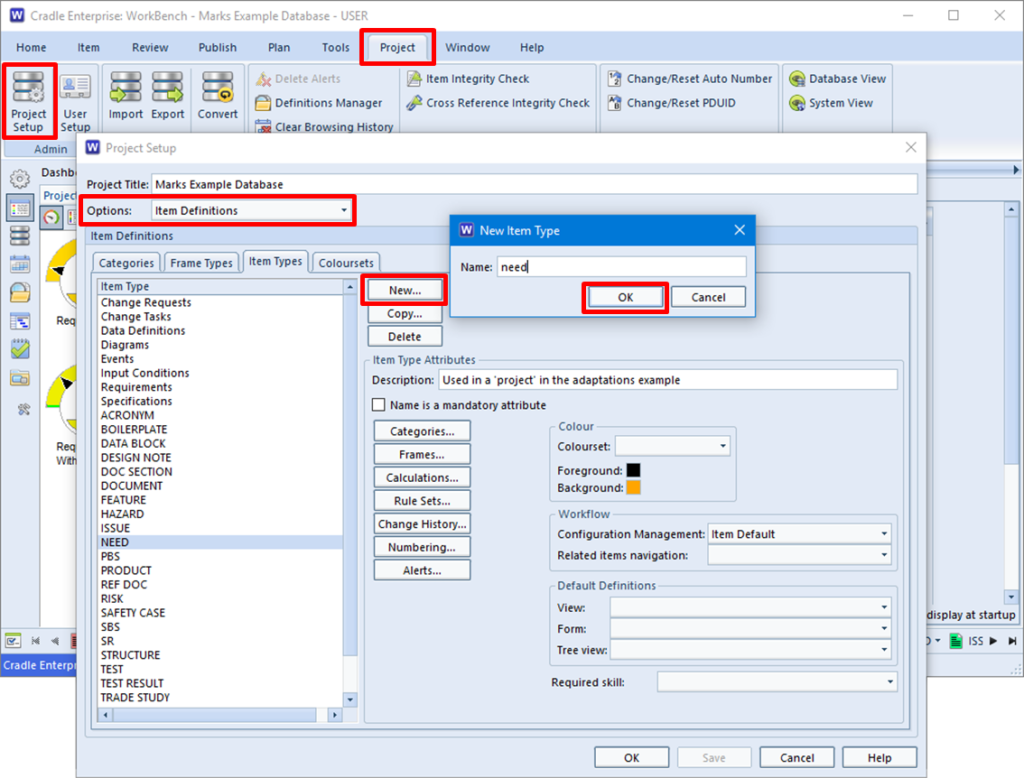
- Select the Project tab
- Select Project Setup
- Set Options to Item Definitions (if not already set)
- Select the Items tab
- Click New and enter a name for the new item type
Remember you can also add these newly created Item Type to the quick access bar, for more information see “Customise your Quick Access Bar”
For more information regarding item types and Project Setup please see help on Item Types or my article on configuring Item Attributes

