Items and Item Types
A Cradle database can store any number of items. Each item has an item type. Often it is easy to decide when to create a new item type, but sometimes it is not obvious.
When to Create a New Item Type
In general, there are 4 reasons to create a new item type:
- You want the items to have a different set of attributes (and perhaps therefore a different set of views) to any other item type. Your schema may already have an item type that is similar to the item type that you are considering. You could add the new attributes to this item type and then simply ‘ignore’ the extra attributes when they are not needed. if this would be too confusing, you will definitely need a new item type.
- You need to be able to enforce a different set of link rules for the items. For example, these ‘subsystem requirements’ may (and probably do) need different linking rules to the system requirements.
- You need a different workflow (review process) for the items, for example a different way of reviewing them, or different approvers, or a different way of dealing with rework when reviewers reject items.
- Using a different item type is the easiest way to distinguish the items from items of other item types, either to create queries, reports, documents, metrics or dashboards.
The last of these reasons is not as good a reason as the other three. Before creating an item type for this reason, it would be sensible to first consider whether these items (for the possible new item type) could be found with a
category-based, or key-based, or even comment-based query. The comment attribute is used to store the names of source documents for items that are captured by Document Loader.
Limitations
You can create any number of item types that in the databases of Cradle Enterprise systems. All of Cradle’s single-user products have a limit of 50 item types.
Creating an Item Type
Details of creating a new item type is covered in this post:
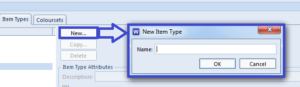
Automatic Definitions
When you create an item type, Cradle will automatically:
- Create a set of queries for the item type, accessible from the Quick Access Bar
- Provide a set of views for the item type
- Build a form for the item type
This means that you can immediately start working with items of your new item type.

