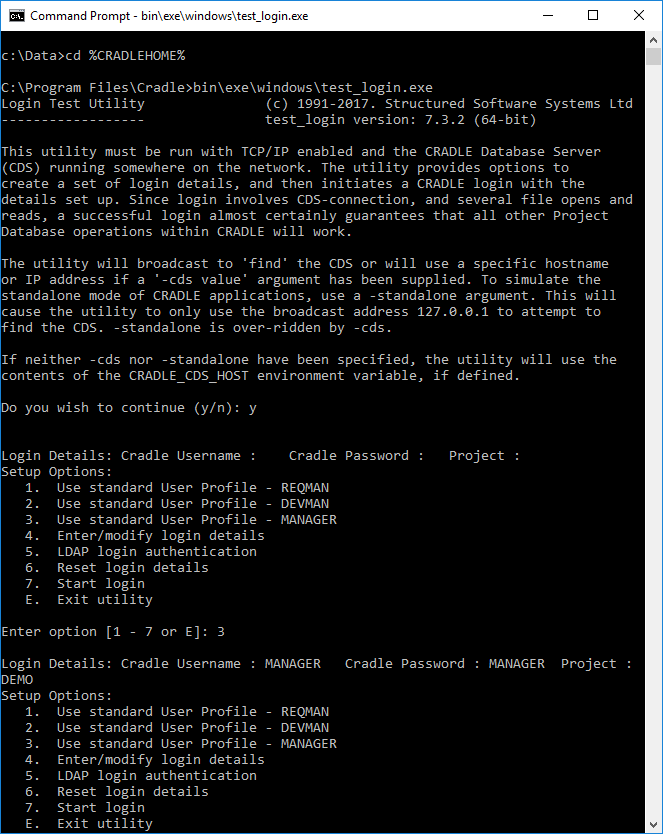Command Line Utility
Test_Login is a command line utility supplied with the Cradle Suite to help diagnose connection problems between the Cradle client and CDS (Cradle Database Server).
Steps
- At a command prompt
cd %CRADLEHOME%\bin\exe\windows\orcd $CRADLEHOME/bin/exe/linux-ia32orlinux-x86_64 - Execute
test_login.exeor./test_login.exe - Agree to continue with
'y' - For a basic test select
3to login to the DEMO project as MANAGER - Select
7to start the test - This will then tell you the method being used to find the CDS for now press
'y' - Move through the stages pressing
'y'each time and observe the result
Test_Login
If all is well the process will complete without errors.
If there is a problem an error will be raised (for example if a connection can’t be established because the CDS is not accessible or running Stage 1 would fail. At this point a user could try different CDS connection methods to diagnose the issue.
The ability to try different users and projects allow elimination of problematic installations or bad users.
Further information on the options in Test_Login can be found in the help.