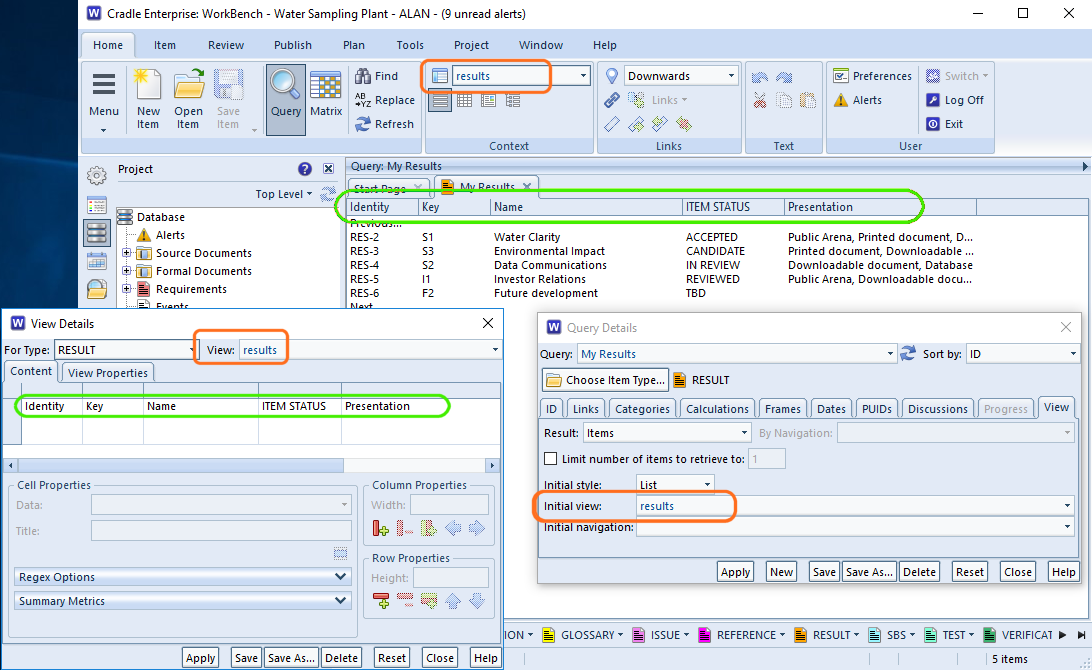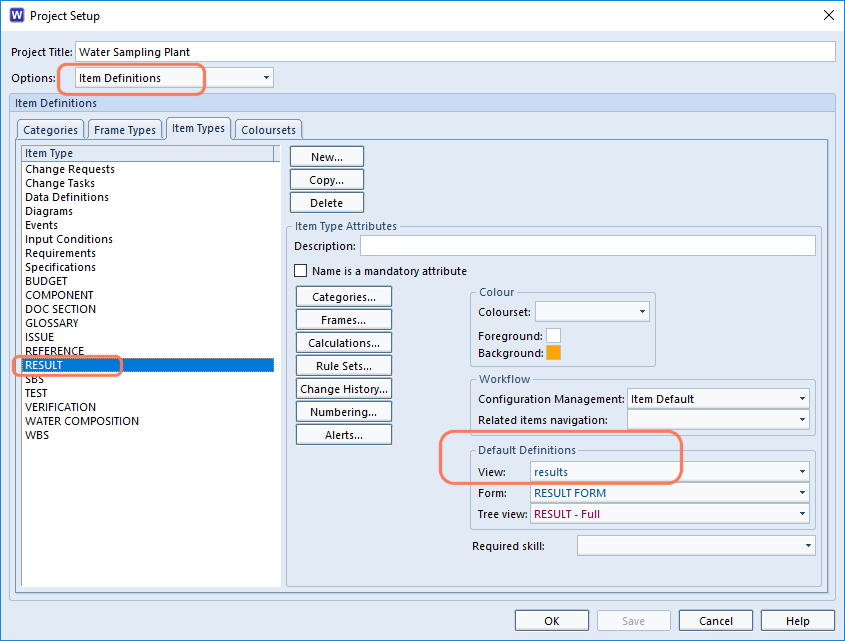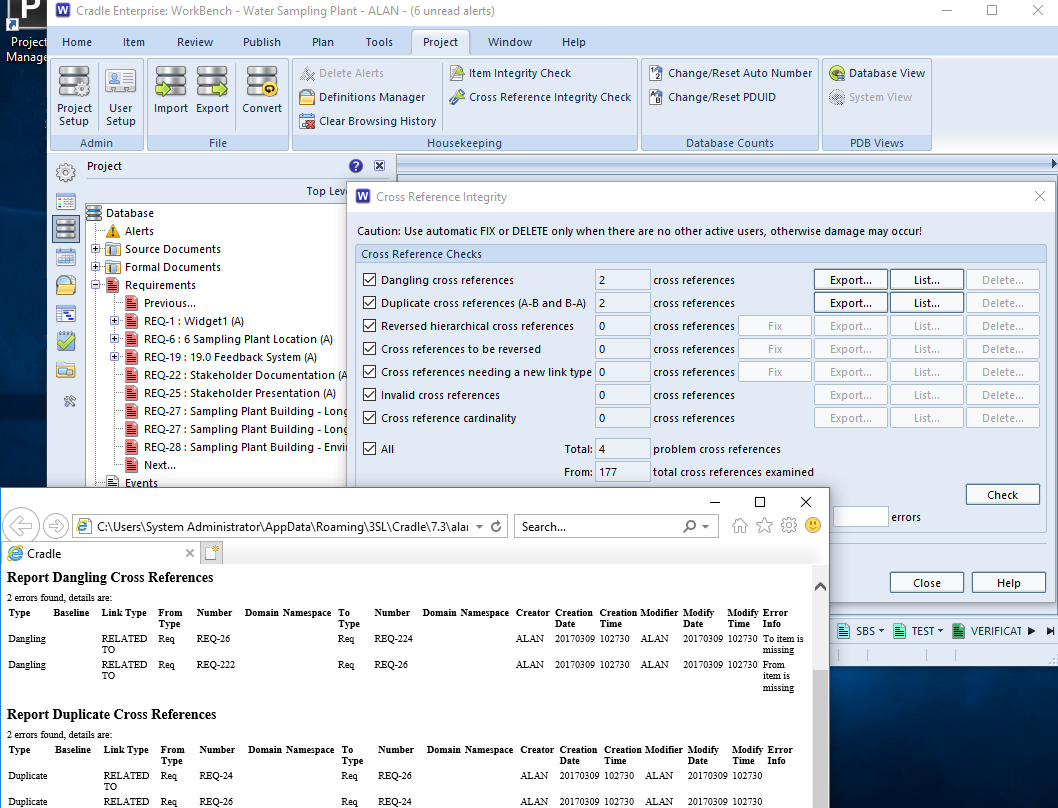Commitment
Whether you are a current or prospective customer we want to ensure all our customers (current and future) have the support they need this coming year.
We are committed to your successful use of Cradle and provide a range of support services to ensure that Cradle delivers optimal benefit to your projects.
Options
Prospect Support
We’ll help you get your evaluation up and running and assist with questions on setting up for your company’s process.
Single User Products
These extremely competitively priced products come with 7 days active support. After that you can use the LinkedIn discussion groups, online help, online videos and bundled user manuals. Users may upgrade to any point.point releases denoted by their licence, e.g. 7.3 users may install 7.3.1 and 7.3.2
Enterprise Support
Enterprise products with maintenance are covered by unlimited active support from 3SL and their partners. They also have access to online material as above. Users can upgrade for free to any later product versions during their maintenance period. Users with Named User Licensing are able to request a number of user changes each year for free. Additional licences for extra features or personnel may be purchased at any time.
Product Re-instatement.
Whilst we wish all our customers have continued use for Cradle, we do understand that some long term projects go through design quiet phases. It may be that during these lulls following product design/development or test software tools are ‘parked’. 3SL will endeavour to re-instate any old projects and bring users up to the latest version of Cradle once the maintenance gap is filled, or a later version of the product purchases. We strive to ensure a full upgrade path and compatibility of all you historic Cradle data.
Training
We can supply a number of off the shelf Cradle training courses. However, to ensure you get the best benefits from these, we will consult with you to tailor the course for your company’s needs.
Bespoke Development
Whilst Cradle offers a full suite of products that cover most of our customers needs, some functionality requests are very bespoke. For example if you are using the WebAccess product and require customised pages with your company logo, you’re free to alter the templates. If, however, you have not got the expertise in-house, 3SL would undertake funded work to do this. Custom applications and new product features are also undertaken and 3SL will be happy to discuss your requirements.
Contact
Our UK technical support help-desk is available from 09:00 until 17:00 UK time (GMT/BST), Monday to Friday and excluding UK national holidays.
You can contact the help-desk by any of the following:
Tel: +44 (0) 1229 838867
Fax: +44 (0) 1229 870096
E-mail: support@threesl.com
Website: www.threesl.com
Post: Support
3SL
Suite 2
22a Duke Street
Barrow in Furness
Cumbria, LA14 1HH
UK
Please log all questions, concerns, problems and requests with the 3SL Support Department as above. You’ll be given a call reference and can then use this to keep track of its progress.
Don’t worry if your not in the UK, customers outside the UK can log calls with the Support Department as above, or with their local support representatives, either local 3SL support or local 3SL partner support, as appropriate. Our partners bring the additional benefits of speaking your language and being in your time zone. They have full assistance from 3SL and the complete range of Cradle products. Please see the Contacts Page for additional contact information.
For more information on our support and services please see the following page of our website.




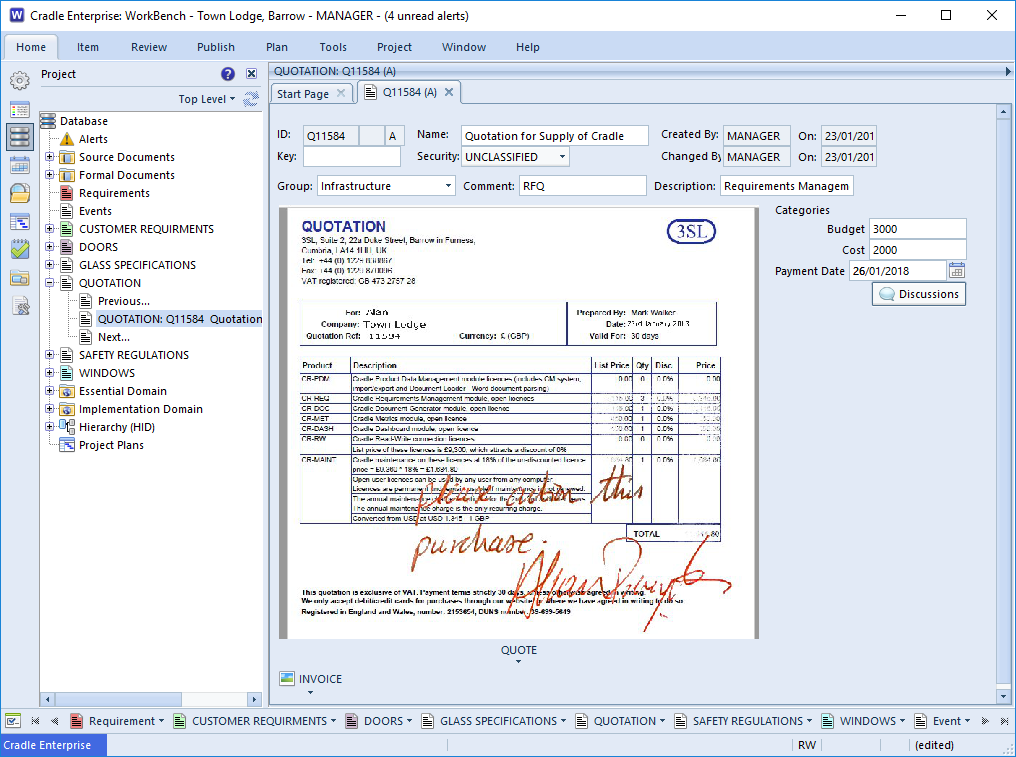
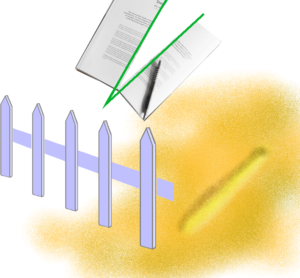
![A Trench excavation at Winterbrook Oxfordshire - Bill Nicholls [CC BY-SA 2.0 (https://creativecommons.org/licenses/by-sa/2.0)], via Wikimedia Commons](https://www.threesl.com/blog/wp-content/uploads/2017/11/Trench_excavation_at_Winterbrook_Oxfordshire-1-300x239.jpg)