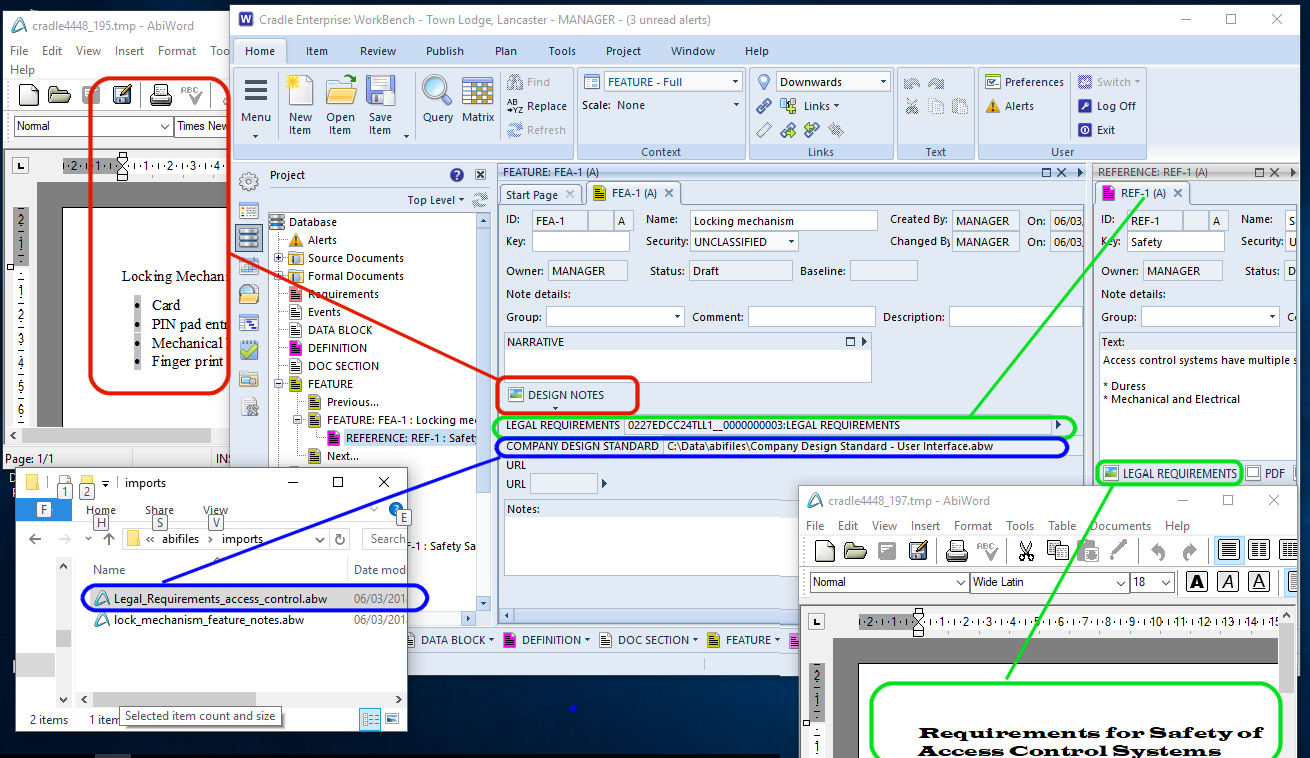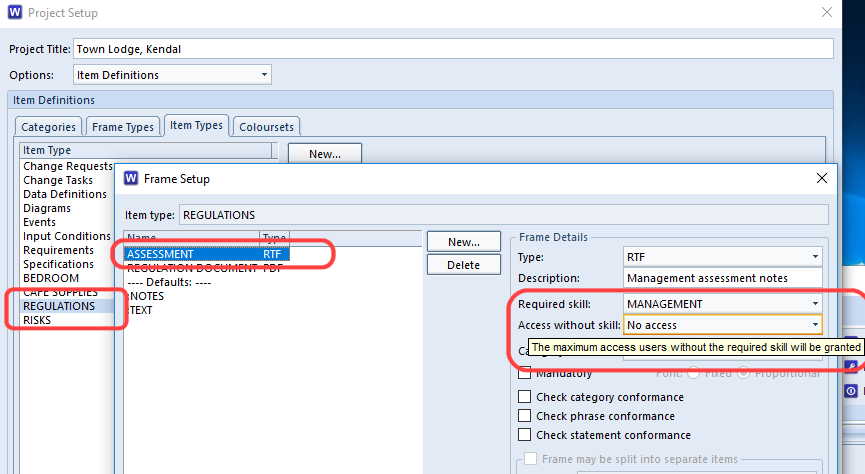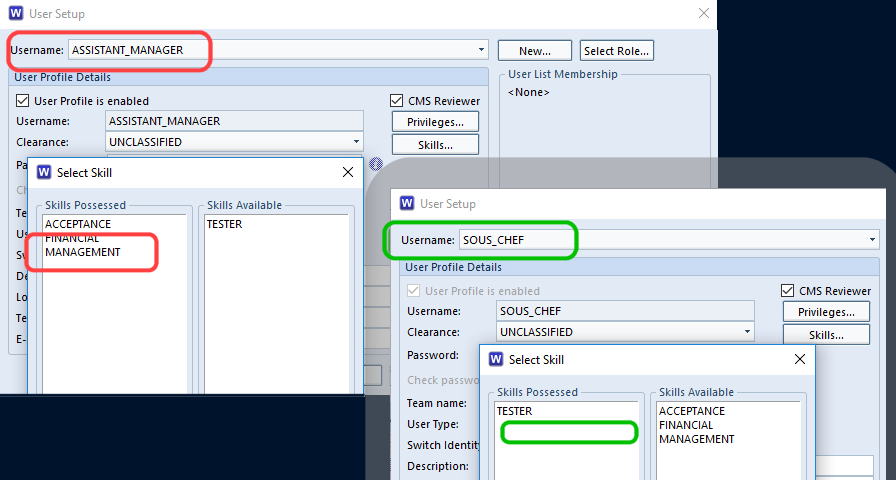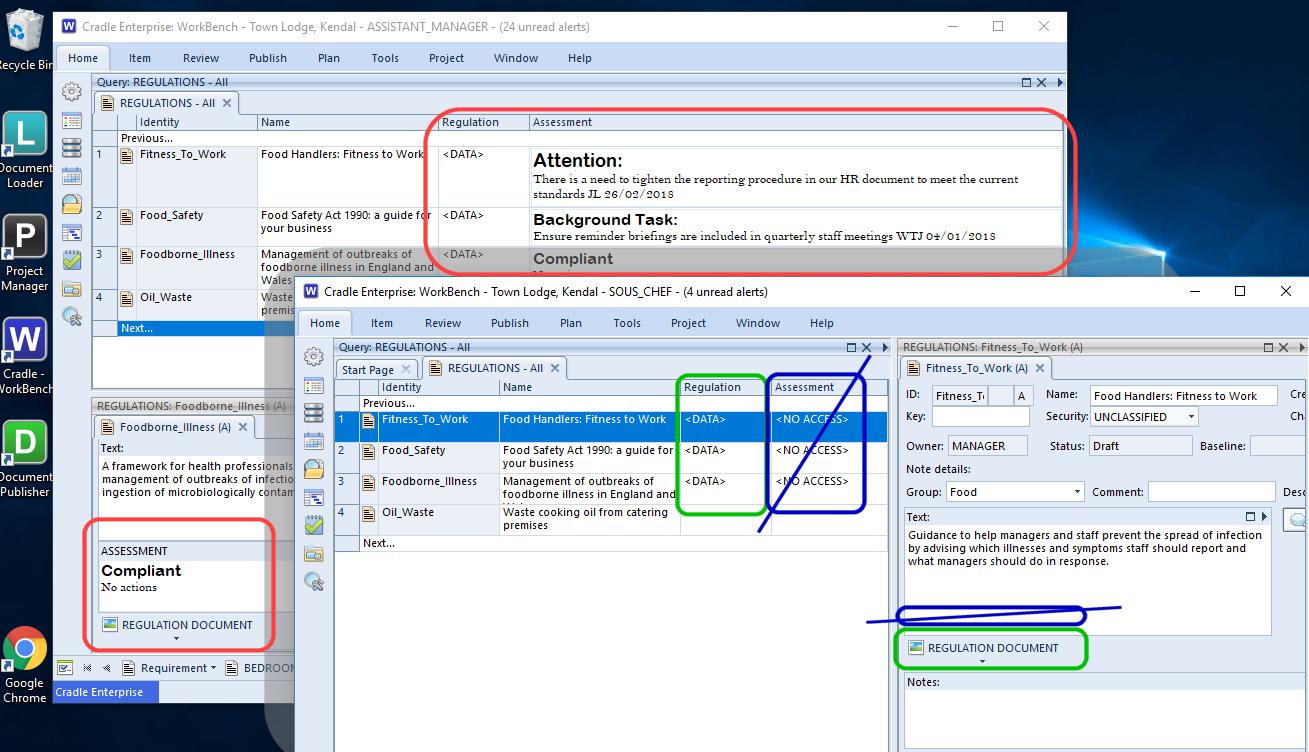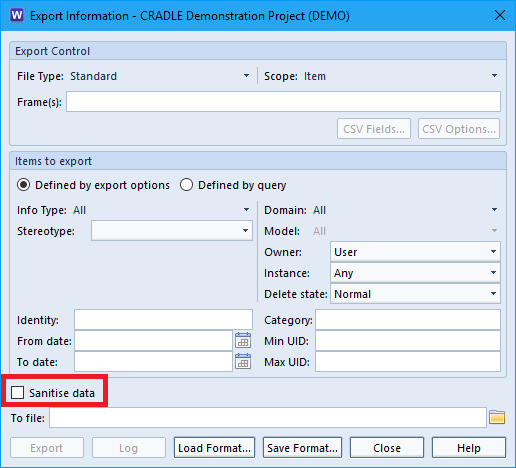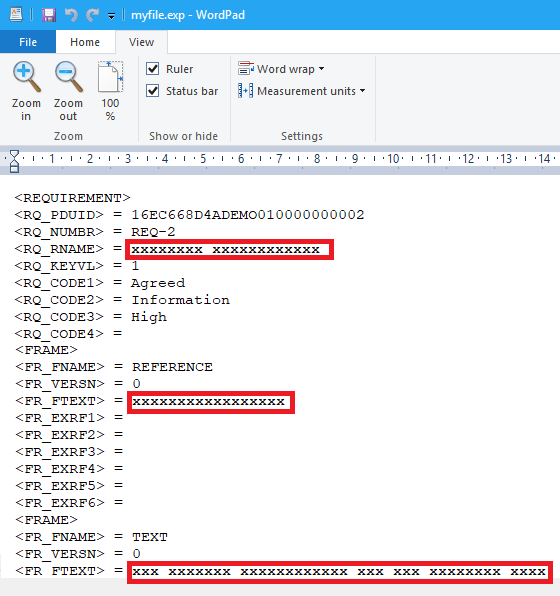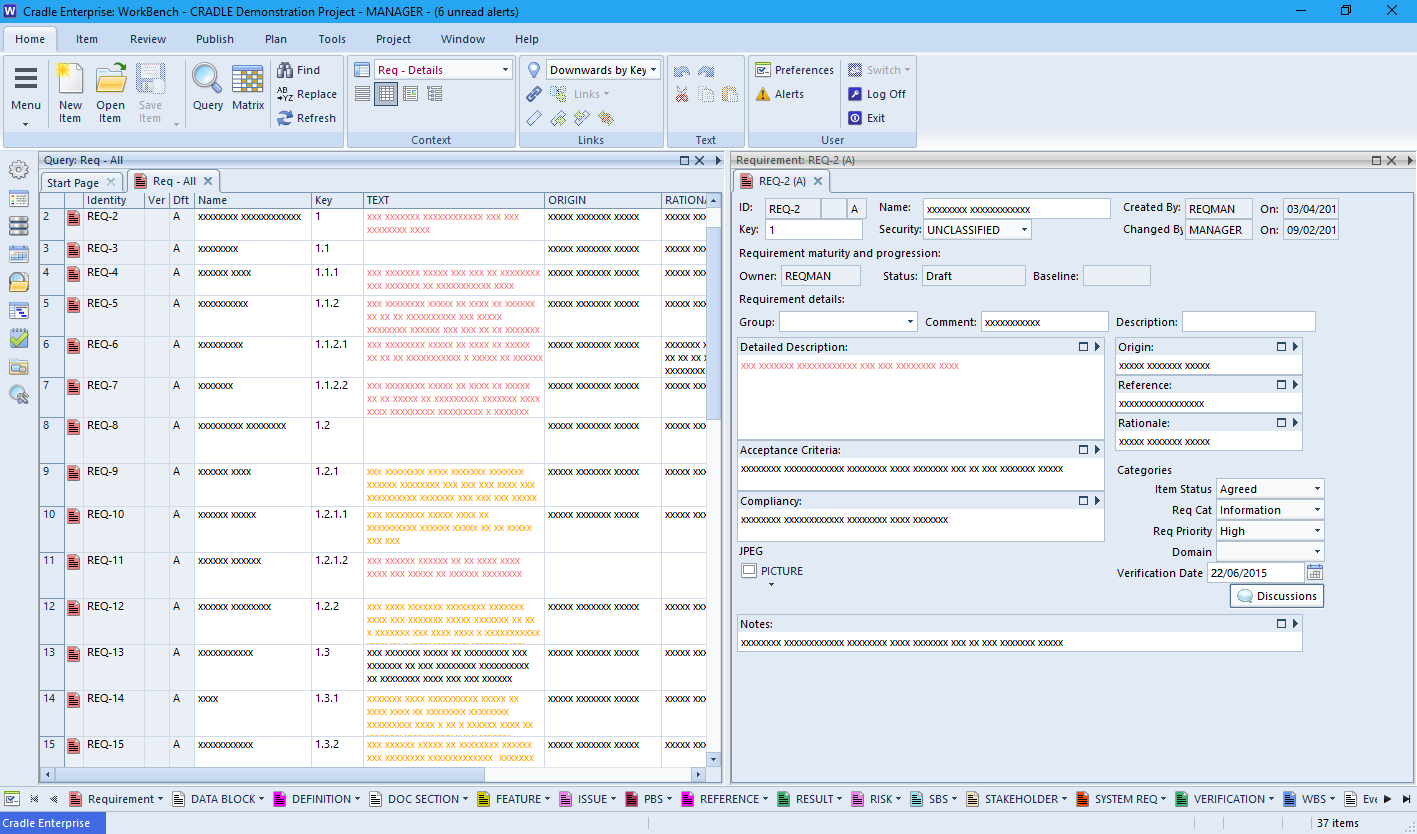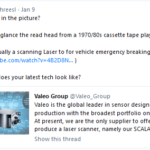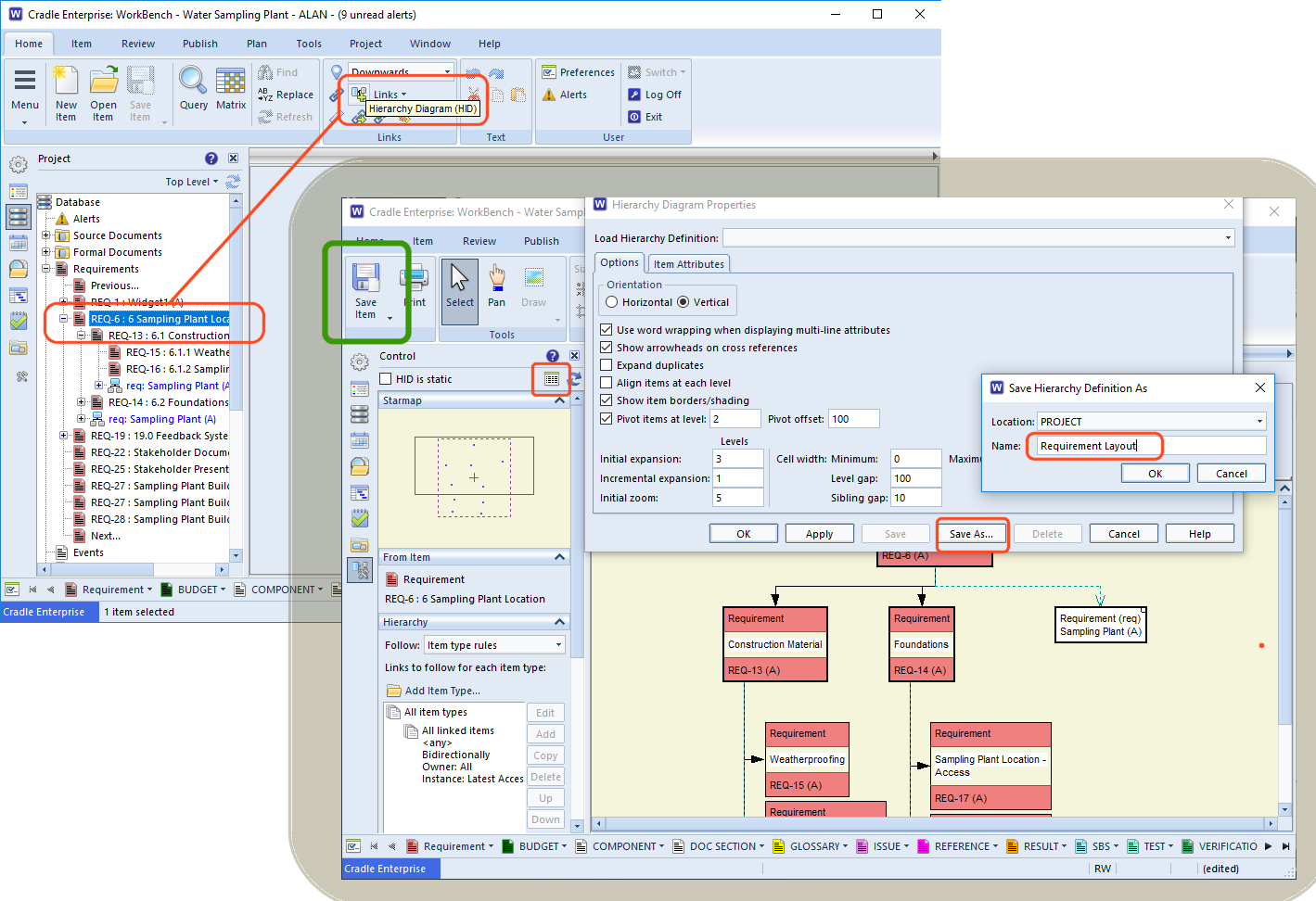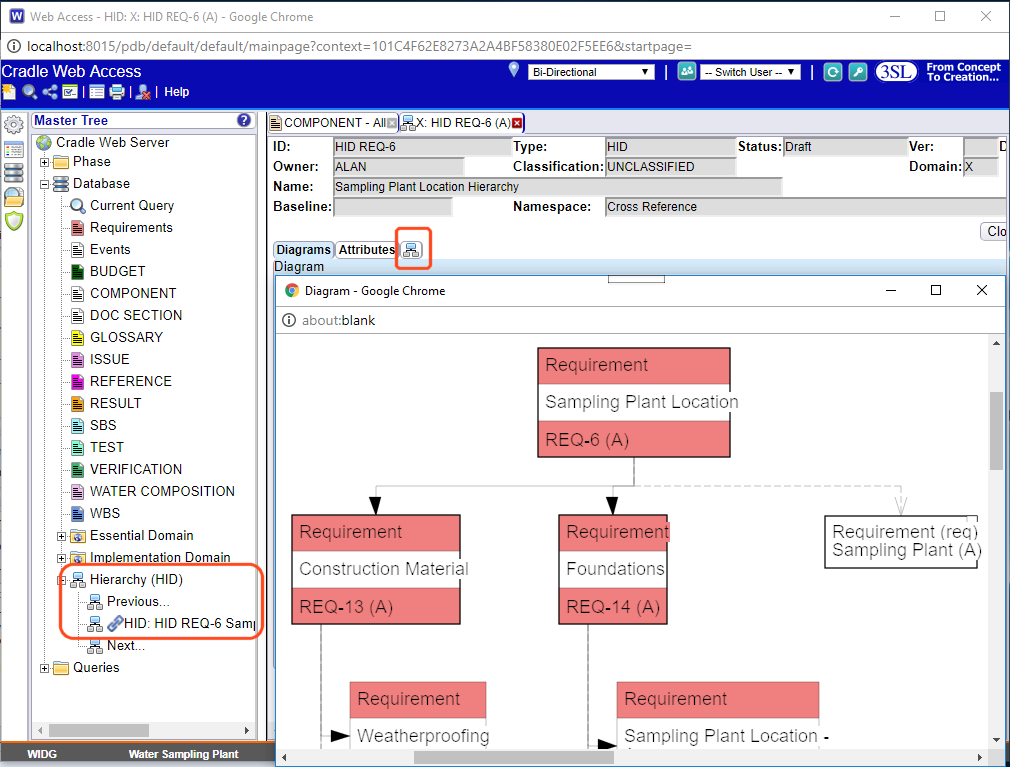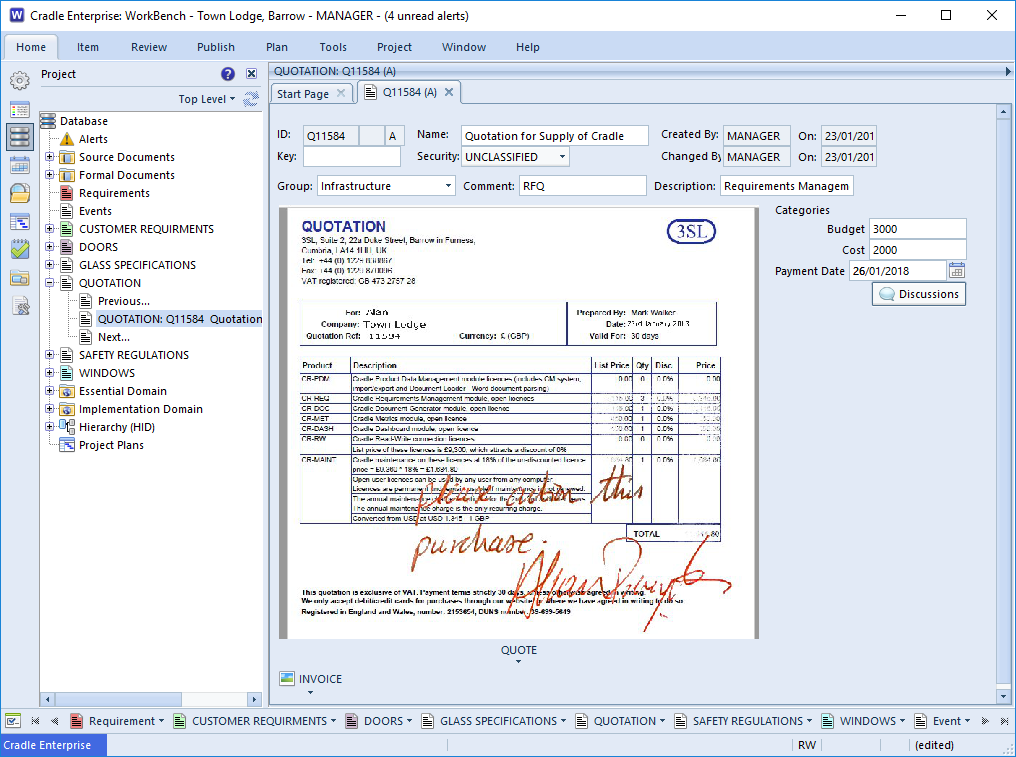Data Storage
There are a number of different storage types in Cradle. These relate to where the data is held and how it is accessed. This article outlines the different storage in Cradle and explains when and where you may consider using it. Whilst there are some compelling reasons to hold certain data in certain ways, others can be a matter of choice.
For example if you want to add a URL to your item, there is no point trying to store the data inside Cradle this is, by its very nature, an As Reference storage type. On the other hand a binary word processor document could easily be stored inside the Cradle Database or as a reference to an external file on the rest of the company’s network. In this case it could depend whether the file needed to be accessed from outside Cradle or whether it was shared by multiple Cradle projects
Frames
Within an item data is either held in the main indexed database fields, such as ID, name, key or a category, or in associated frames. These frames are defined as part of the project’s schema to hold different types of data. There are a large number of predefined types and the ability to define your own.
Base Types
These are the fundamental type of data we expect to see in the frame. They may be presented in different ways to the user. For example a plain text based frame can be shown in Forms and Views and read directly on the screen. The same is true for basic images. However, a word processor document is held as a binary frame and viewed within whichever application your company uses. A CAD sketch would not be directly visible in Cradle, but could still be stored in the item and viewed with an external program.
These are the fundamental and abstract data types offered in Cradle
- Text
- Binary
- Image
- URL
- Category Picklist
- Category Multiple Picklist
- RTF
- Date
- Time
- Integer
- Positive Integer
- Real
Storage Types
Each of the above types can be stored in Cradle in one or more ways. Some storage in Cradle, such as a date, make no real sense to store in more than one manner, the URL as mentioned or a date would not make sense to be stored in a file!
- In PDB
- As File
- By Command
- As Reference
- Referenced File from Item
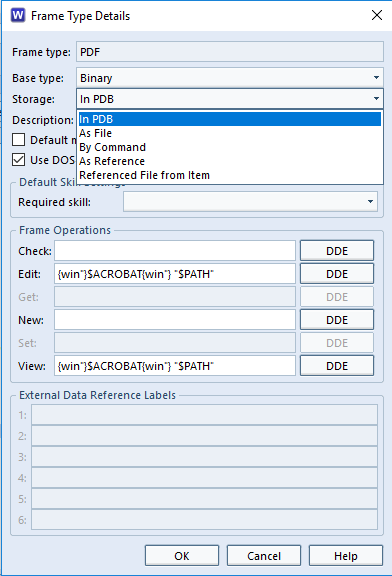
Storage Matrix
This shows the combinations of base type and storage in Cradle that are possible. More information in Cradle help.
| In PDB | As File | By Command | As Reference | Referenced File from Item | |
| Text | ✓ | ||||
| Binary | ✓ | ✓ | ✓ | ✓ | ✓ |
| Image | ✓ | ✓ | ✓ | ✓ | ✓ |
| URL | ✓ | ||||
| Category Picklist | ✓ | ||||
| Category Multiple Picklist | ✓ | ||||
| RTF | ✓ | ✓ | ✓ | ✓ | ✓ |
| Date/Time/Integer/Positive Integer/Real | ✓ |
Benefits and Usage
In PDB (Project DataBase)
✔ Frame data stored in the database is inherently linked to the database item that owns it. It is controlled in the same way as all the other fields of data (name, category, group, description, etc.). This means it can be imported and exported as part of the item. Text frames can form part of a query. Images, text and RTF can be displayed in-line. They move through the CM (configuration management) system with the item. Different revisions of the frame form part of the item’s history, and can be rewound.
✗Not ideal for very large data, e.g. video. Not externally accessible.
As File
✔ Frame data stored in a file is loosely linked to the item that owns it. Date and access times are remembered by Cradle so changes to the file can be highlighted. Great for large files. Other users can access the information externally to Cradle if they have access to a common file directory. Can be accessed through Cradle and item is locked while file is being edited as if it were part of the item.
✗Not directly controlled within Cradle, nothing to prevent the external file being removed or deleted. Can’t be rewound.
By Command
✔ Frame data is held in an external environment under an identity, the item stores this identity, and uses Get and Set commands to move the data between the environment and a temporary file where it can be operated on.
✗Not directly controlled within Cradle, nothing to prevent the external file being removed or deleted. Can’t be rewound.
As Reference
✔ Frame data stored anywhere and only loosely linked to the database item. Ideal for large resources such as Intranet pages. Ideal for information that is expected to change outside Cradle and be accessed by others. Cradle does not wait when viewing or editing.
✗ This is not considered storage in Cradle so there is no CM or rewind available. No control over alterations.
Referenced File from Item
✔ Frame data is held in a frame of a different item whose identity (PDUID and frame name) is stored in the current item. When the frame is accessed via a View the user is editing the common shared data held by the referenced item. This provides a method of reuse, allowing multiple items to directly access a data component of a different item. The ‘host’ item and the frame data follow normal CM operations.
✗Not ideal storage in Cradle for very large data, e.g. video. Not externally accessible.
Setting Up a Frame Storage in Cradle
In this example of storage in Cradle, a frame will be set up to hold a word processor document, internally (in pdb), in a file (as file), and in another item (referenced file from item).
Frame Setup
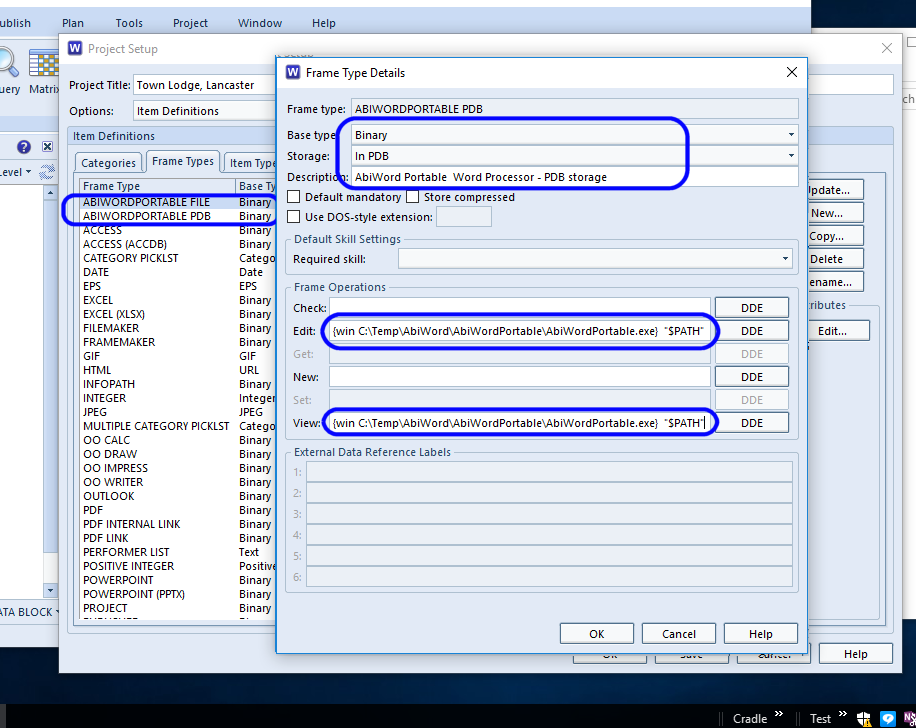
First set up a set of frames for each storage type and set commands on how to view and edit the file.
Frame Assignments
Ensure the items you want have these frames assigned. In this example the Feature has all three types and the Reference item has just the stored in pdb.
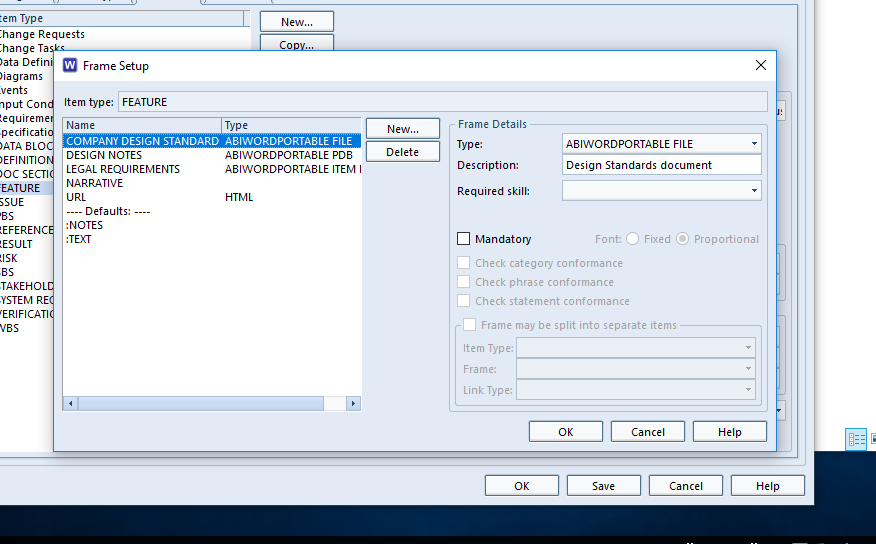
Usage
When the file types are set up the data can be imported into the item using the frame button and import Content… this brings the document into the item and it can be stored in the database. It can then be viewed and edited from the same button. In this illustration the Design Notes and Legal Requirements and have been stored in in this way.
The Company Design Standards are held in one directory for every project to access. The illustration links to this as file from where it can be viewed or edited.
Finally the Reference item holds the Legal Requirements document so that it is under formal control. However, other linked items can access this file directly, without having to open the holding item. Their frame is an alias for the data held by the other item.