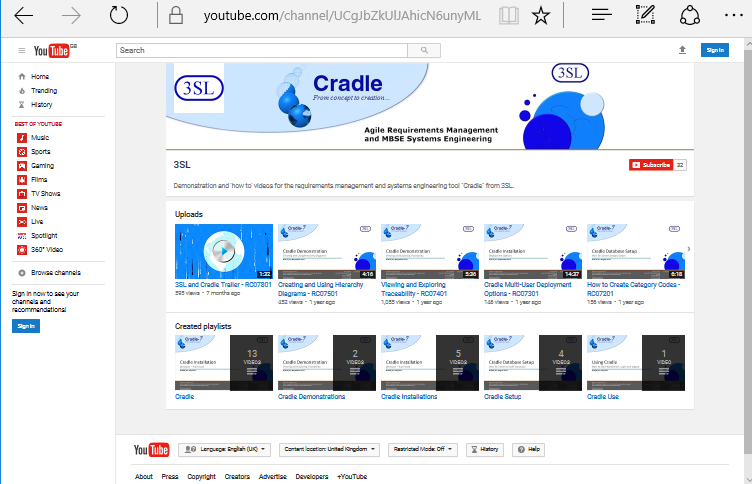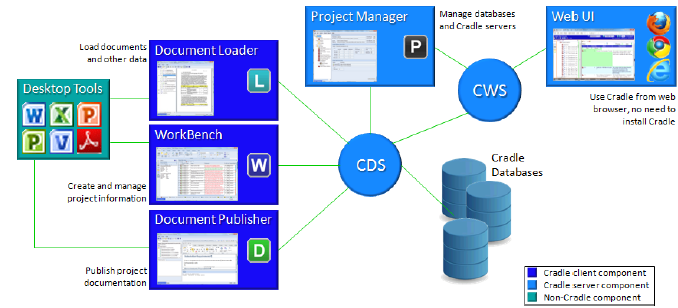Extra Videos
We want to increase the number of videos in our YouTube channel and we need your help. So please:
- Subscribe to the channel!
- Tell us what types of video would be most helpful, for example:
- General demos of capabilities, such as traceability, using trees, view, or reviewing items
- Demos of individual operations, such as capturing source documents or creating a query
- Building a Cradle schema
- Or something else!
- Tell us your preferred maximum length for a video, for example < 10, 5 or 2 minutes
- If English is not your first language:
- Do you prefer a human voice or a computer-generated voice?
- Is it helpful to also show text notes inside the video?
If you know some topics that you want to see in a video, tell us what they are!
Thank you for any help that you can provide, either as comments on this discussion, or by e-mails to me at: mark.walker@threesl.com