The Cardinality Values and Uses
In the latest release of Cradle using Cardinality in a cross reference has been introduced. This extends the capability of controlling cross references to the point of how many relationships an item can have.
The Many-to-Many Relationship
This is the default option for a rule when it is first set. This is also the default option when a rule is imported from an older version which does not have this option. This cardinality relationship is applied to:
- Most of the link rules in the as-supplied Cradle demonstration databases DEMO and SYSM
- Most of the link rules in the as-supplied default schema and quick-start
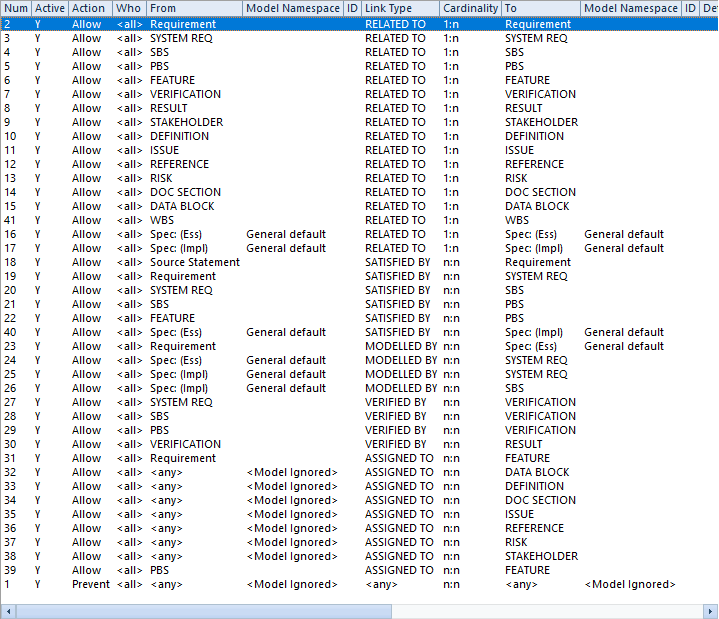
The One-to-Many Relationship
This cardinality is used for parent-child relationships between items of the same type. Furthermore this option is applied to:
- Parent-child link rules in the as-supplied Cradle demonstration databases DEMO and SYSM
- Parent-child link rules in the as-supplied default schema default and quick-start
The Many-to-One Relationship
This option will allow many items linked down to a single item. Many users can be assinged to one Requirement.
The One-to-One relationship
This is mainly for links like a single result file to a single test file.
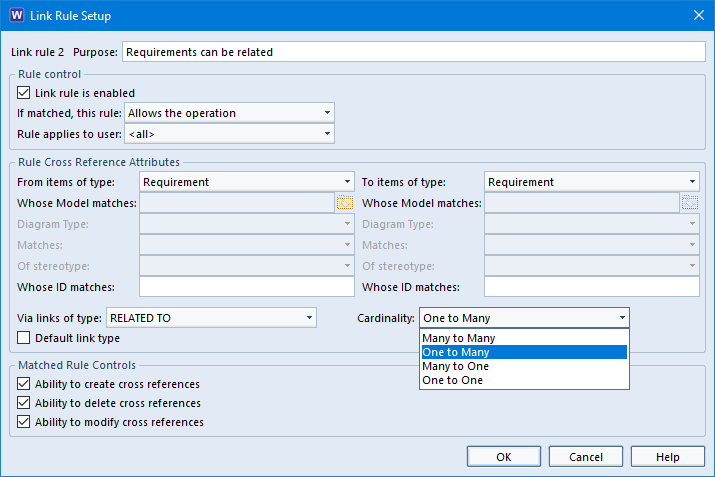
The new cardinality option is for all item types which includes all the modelling types as well.
Hence if a user tries to set linked items which are against the rule they will see an error which will deny the links and the links will not be created.
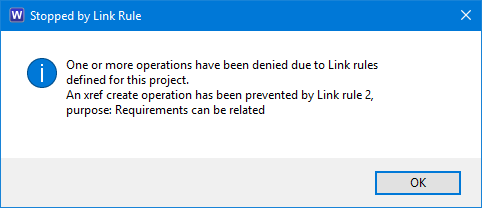
Restrictions on use
Finally there are restrictions in how this option is accessed. For instance a Link Group cannot be used in conjunction with the Cardinality. Also the options to create or modify cross references must be checked or the Cardinality option will be disabled.
For information on getting started in Link Rules click here

