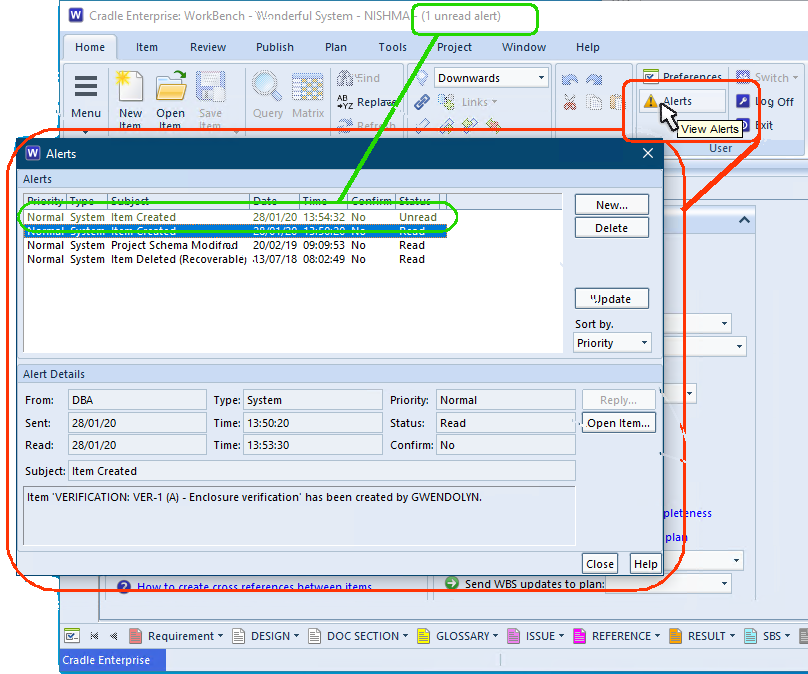Document Publisher 17th-18th June 2020
3SL are pleased to announce the dates for this year’s second training course – Document Publisher June 2020 “Once you have managed your requirements and development, producing a comprehensive report automatically based directly on the project data, provides an essential deliverable”

Businesses that have Cradle for their Requirements Management or Systems Engineering process can benefit from additional Cradle tools.
Document Publisher is a Windows® bases publishing tool that allows professional documentation to be produced directly from the data within you project’s database. Fully understanding how to configure templates and data manipulation will offer the best output for you to provide to your stakeholders and customers, regulators and other interested parties.
Public Document Publisher Course June 2020
Often the document production task is run by an individual or a very small team. This public online course will offer a cost effective way of providing training. You’ll benefit from all the normal learning, but will have the chance to network and share with other virtual attendees from other industries. However if you have a larger team courses can be tailored and held at your premises or online at a date and time to suit See here.
Details:
| Date | Subject | Venue | Cost | Pre-Requisites | Provision |
|---|---|---|---|---|---|
| 17th-18th June 2020 | Document Publisher | Online learning tutored course. | £475+VAT | PC/Laptop – internet browser & Cradle installed ** | Soft copy course materials, and printed certificate |
If you would like to be kept in touch with the details for this Training Course – Document Publisher June 2020, please send an email to salesdetails@threesl.com
Buy Now
All courses are available for direct purchase online.
Other Dates and Courses:
For details of other courses on offer this year please see our training calendar. Continue reading “Public Online Training Course – Document Publisher June 2020”


 Whether you intend to mark respect with silence. Hold a tea party at home in place of the street party that should have been, or clear your throat to sing “We’ll meet again”. Here is the UK timetable.
Whether you intend to mark respect with silence. Hold a tea party at home in place of the street party that should have been, or clear your throat to sing “We’ll meet again”. Here is the UK timetable.
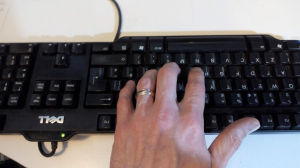


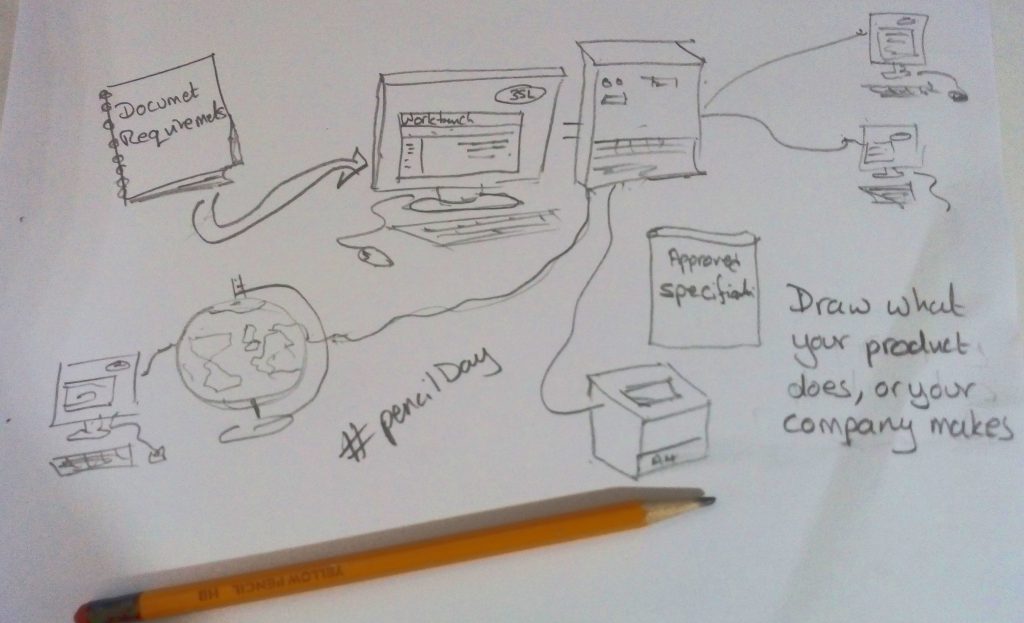
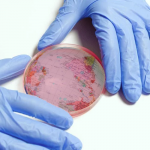






 LoveRM2020
LoveRM2020